How to open HDR for Glory 80 GT
The development of smart phones from the past to the present, in addition to the increasingly powerful processor performance, there are more and more practical functions in imaging. HDR is one of them. Although the function is not too big, it is still a necessary function for many people to open when shooting. Only because of the operating system, the opening methods of mobile phones of different brands are different. So how to use HDR on the Glory 80 GT flagship machine?

How does Glory 80 GT open HDR? Glory 80 GT Open HDR Tutorial
1. Open the phone and click the camera on the desktop.
2. After entering, click More at the bottom.
3. After entering more functions, click HDR.
4. After clicking HDR, you can see the description of HDR mode, which can improve the effect of dark and light parts.
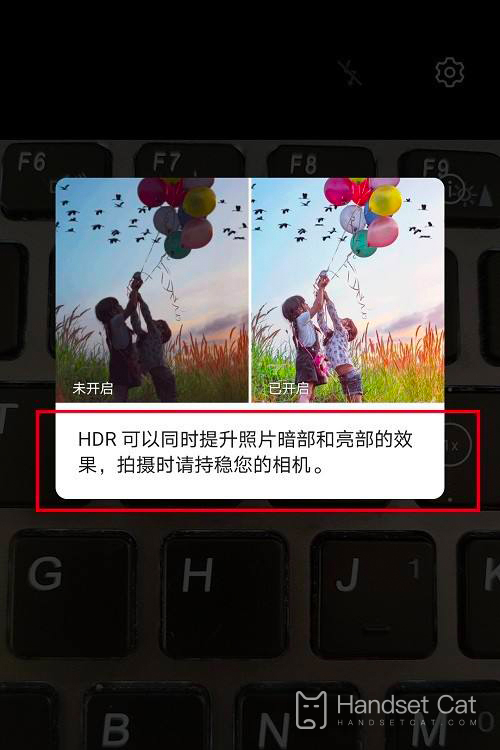
5. Click to open the HDR mode successfully. Click to take a picture to improve the dark and light effects of the picture. Use it as needed.
After reading the article, I believe that you should know how to open HDR for Glory 80 GT? Although the main features of the machine are in the game experience, the official has not cut corners on the image. In addition, it only costs 3299 yuan to start, and the overall cost performance is still very high. If you are interested, you can search more relevant content on the mobile cat.













