Samsung S22Ultra Factory Reset Tutorial
Factory setting is a special function that most mobile phones will carry at present. It can restore users' mobile phones to the state they just bought, and it is also the main way for many users to solve various fault problems. So can the Samsung S22Ultra, as the flagship, restore factory setting? This time, the editor will sort out corresponding articles for you to answer your doubts.

Samsung S22Ultra Factory Reset Tutorial
1. Click [Settings] on the main screen, slide up the screen, and click [General Management].
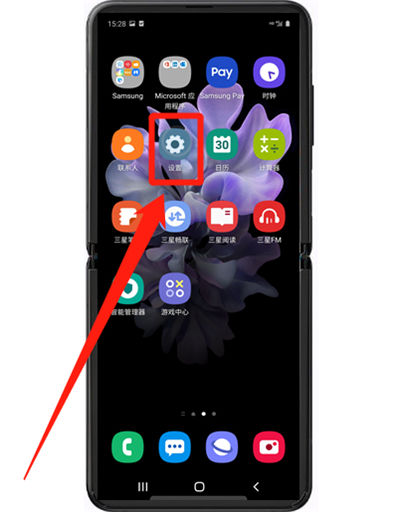

2. Click [Reset], and click [Restore Factory Settings].
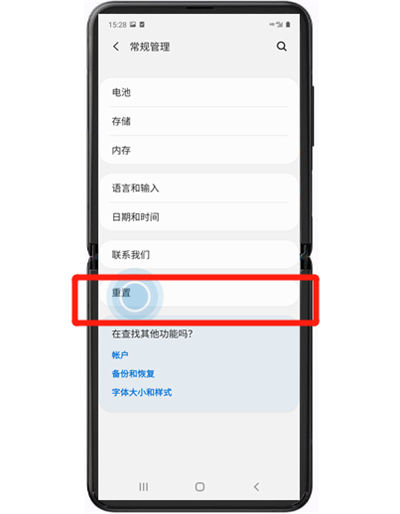

3. After sliding up the screen, click [Reset] to restore the factory settings.
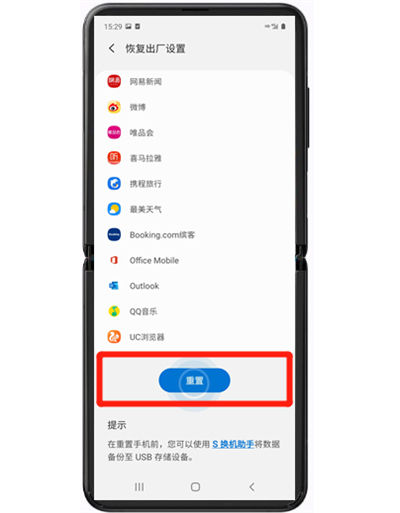
The above is the specific content of the Samsung S22Ultra factory setting recovery tutorial. Although the method is simple, important data must be backed up before use. Once it is mistakenly deleted by the system, it is basically impossible to find it back, which will be more than worth the loss.












