How can Xiaomi 13 return information when playing games
The Xiaomi 13 mobile phone launched by Xiaomi at the recent new product launch can be said to have been unanimously welcomed by a large number of users as soon as it was launched. Its excellent processor performance and top screen make many game enthusiasts rush to buy it, but some users do not know how to set it when using this mobile phone so that they can reply to messages when playing games, Now let's make a detailed introduction for you!
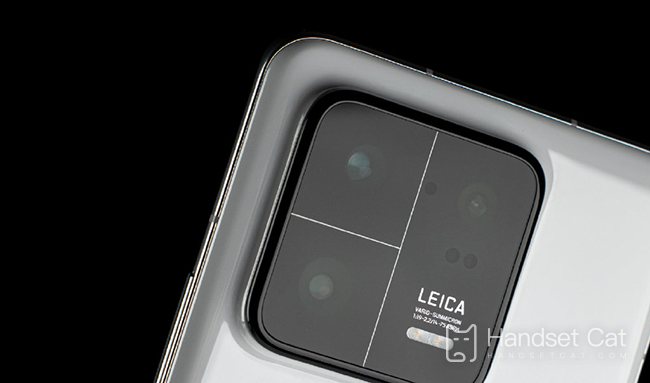
How can Xiaomi 13 return information when playing games
1. Open the setting interface.
2. Find featured services.
3. Select the [Game Acceleration] function.
4. Click [+] inside to add the desired game software.
5. In this way, you can reply to messages at the same time.
The above is the detailed introduction of how Xiaomi 13 can return information when playing games. This mobile phone is equipped with the processor of Xiaolong 8gen2, which is also very good in heat dissipation. Therefore, it is highly recommended that those who like to play games buy this model!













