Samsung S22Ultra energy-saving mode opening tutorial
Samsung S22Ultra's power-saving mode is the function that the phone will automatically turn on when the battery is low. This power-saving mode can ensure the battery life of the phone when the battery is low. You may not know that this function can also be turned on manually when the battery is full. After it is turned on, it can reduce the power consumption of the phone. So how to turn on this function? Today, Xiaobian brings the power saving and energy saving mode of Samsung S22Ultra to start the tutorial. Come and learn it.

Samsung S22Ultra Energy-saving Mode Start Tutorial
1. Click [General Management] in the mobile phone setting menu.

2. Click the [Battery] option.
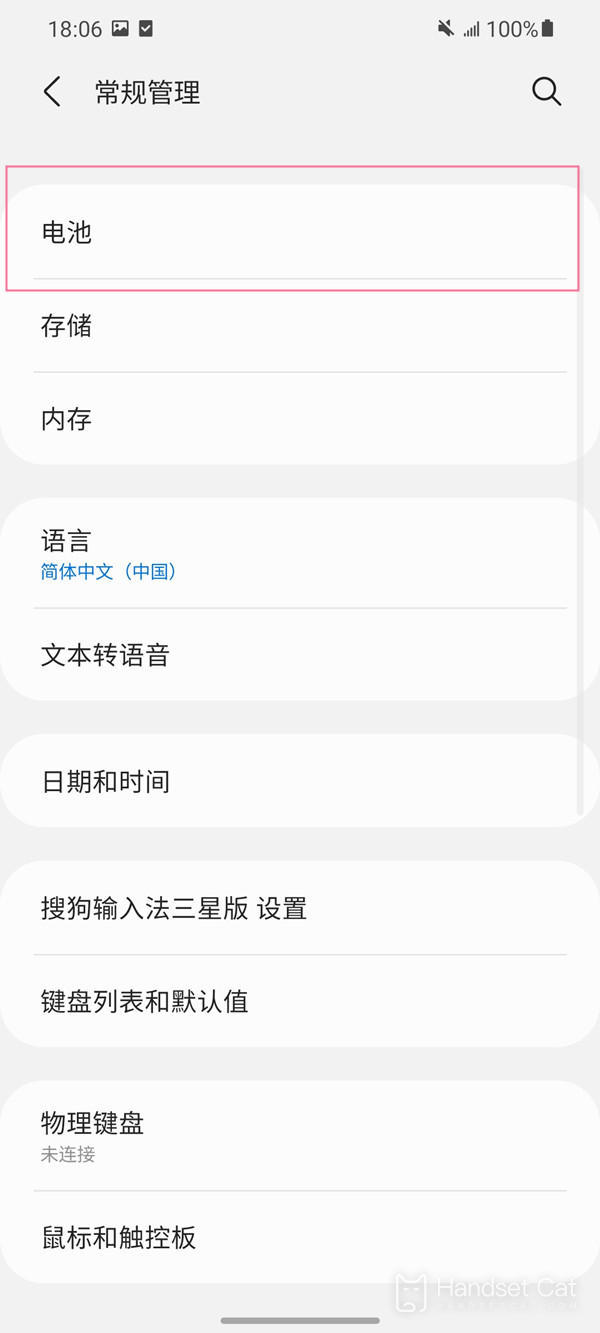
3. Turn on the switch on the right side of [power saving mode].
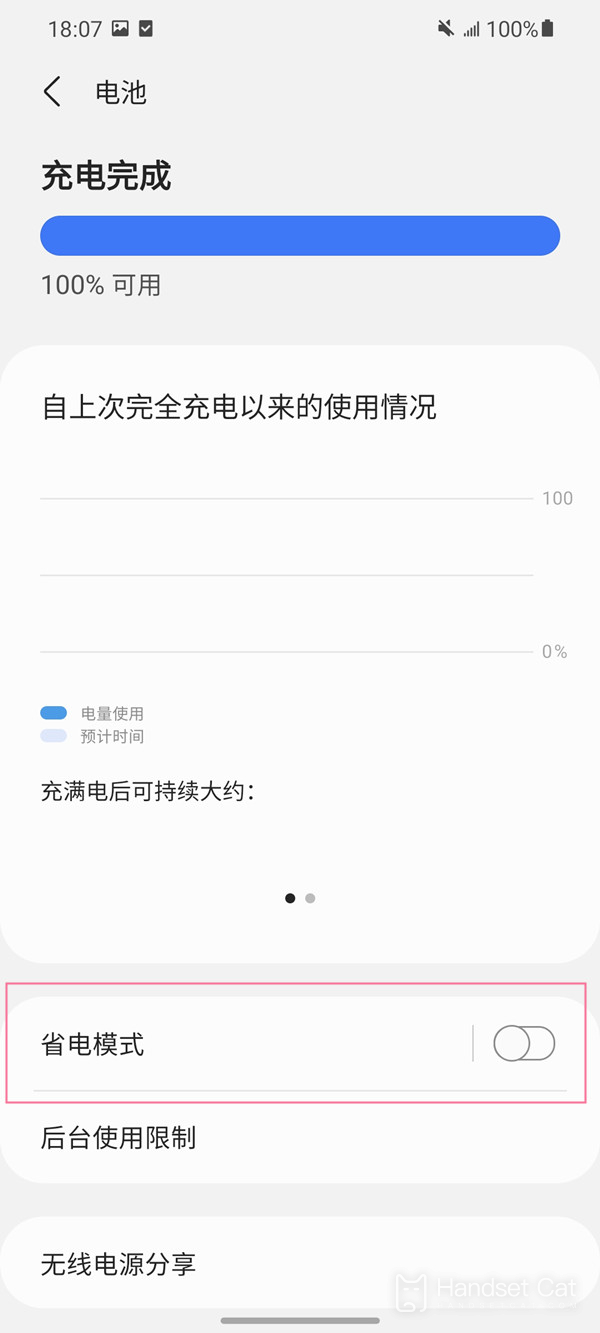
According to the above operation, you can turn on the power saving mode of the Samsung S22 Ultra. This function is still very good. It can extend the battery life of the mobile phone under low power conditions. When you turn it on in normal use, you can reduce the power consumption of the mobile phone and reduce the number of charges of the mobile phone.












