How to set slow motion shooting for Glory 80 Pro
As a model in the digital series of Glory, Glory 80 Pro has great advantages in imaging. It not only supports up to 160 million high-definition main cameras, but also has a variety of functions in order to increase interest and practicality. Slow motion is one of them. So how to open this function in Glory 80 Pro?
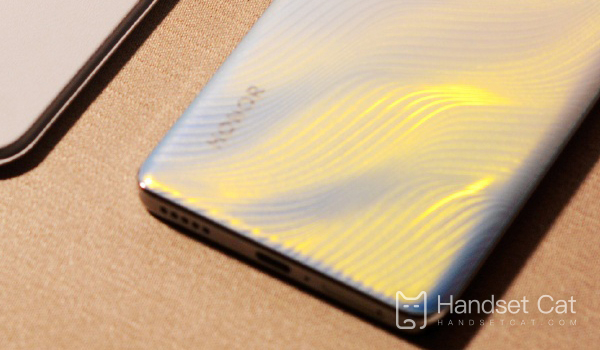
How does Glory 80 Pro shoot slow motion? Glory 80 Pro shooting slow-motion tutorial
1. Enter Camera> More, select slow action mode.
2. Click to select 4X or 8X slow action.
3. After setting, you can shoot slowly.

PS: Shooting video in slow motion mode can prolong the wonderful moment. The higher the multiple, the more obvious the slow playback effect.
If you choose high magnification slow motion, it is recommended that you shoot in an environment with sufficient natural light to improve the shooting effect.
How about slow motion shooting on Glory 80 Pro? The use of this function is very interesting, and the final video effect will also have different visual experience. If you like to take pictures, Xiaobian still recommends to try it.













