Vivo X80 Pro Step by step Flowering Wallpaper Setting Method
The mobile phone blossoming is something that many kids are talking about recently. In fact, it is a built-in feature of the vivo system OriginOS. For step counting, after the user has set the step number, the step number progress bar will be displayed on the lock screen interface, and the process of flowering can also be seen. Isn't that interesting? Many users asked, what is the setting method for vivo X80 Pro step counting walking flowering wallpaper?

Vivo X80 Pro Sports Step Counting Walking Flowering Wallpaper Setting Method
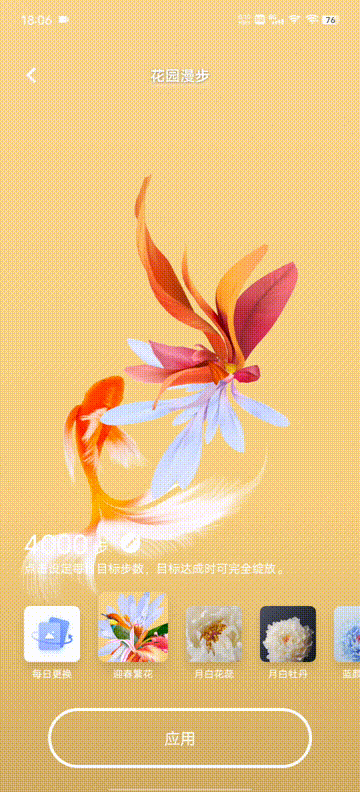
You can enter the iTheme -- My -- Wallpaper -- Behavior Wallpaper to select your favorite wallpaper settings
After the wallpaper is downloaded successfully, click Apply
Note that you need to activate the permission so that the wallpaper will be displayed on your phone
It is also necessary to set the daily target steps, which can fully bloom when the target steps are reached.
This is how the vivo X80 Pro Step Counting and Flowering Wallpaper is set up. For the kids who like sports, it is a good thing to have more fun and expectation when counting steps~













