AirPods Pro2 Wake Siri Tutorial
AirPods Pro2 has many key functions. Press once to play, pause or answer the call, or directly control the playback of songs. However, many kids don't know whether Siri can be wakened up if AirPods Pro2 is used? So the AirPods Pro2 wake-up siri tutorial has been prepared for you. Let's take a look at the relevant tutorial.
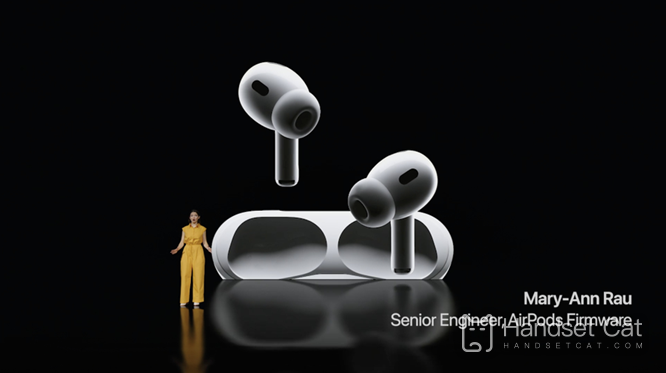
AirPods Pro2 Wake up siri tutorial
1. Open phone settings
2. Click [Bluetooth].
3. Click the [i] icon behind AirPods Pro
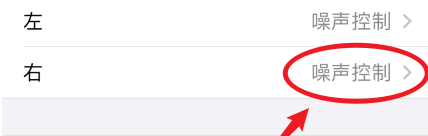
4. Select the left or right earphone according to your habits.
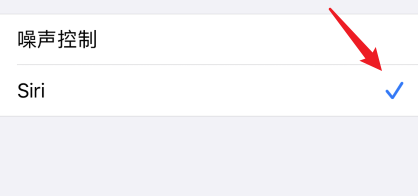
5. Select the [Siri] option.
After setting up, you can play songs, make phone calls or get route information by saying "Hey Siri"
The AirPods Pro2 wake-up siri tutorial has been prepared for you. If you don't know the relevant steps, you can set it step by step according to the above tutorial, which is relatively simple and fast. If there are other problems, the editor can also introduce them to you.












