Vivo S16 Pro developer mode setting method
Vivo S16 Pro has also achieved good results recently. It has achieved very bright results in the Android flagship mobile phone ranking in January 2023. It is really attractive to set up a mobile phone. Many small partners have become new users of this mobile phone. However, there are also some questions when using it. For example, it is the way to set the Vivo S16 Pro developer mode. Come and have a look!

How does Vivo S16 Pro enter developer mode
(If you are not familiar with it, we recommend that you do not operate it yourself)
1. Open Settings and click System Management.
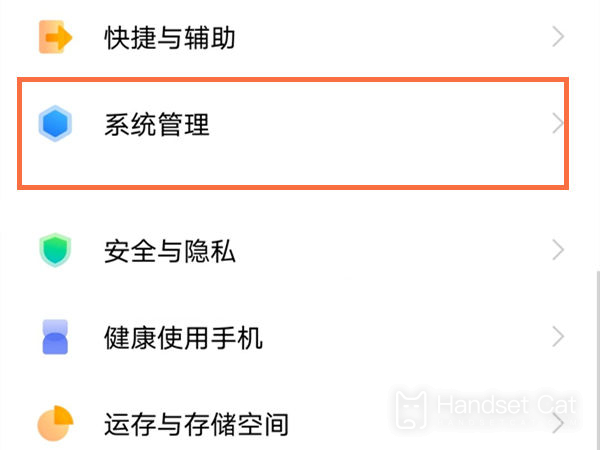
2. Click About Mobile.
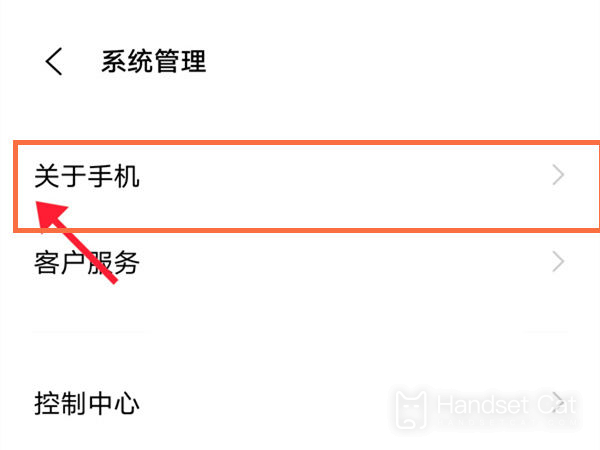
3. Click version information.

4. Click the software version number seven times in succession to enter the developer mode.
Vivo S16 Pro NFC Metro Card Setup Tutorial
1. Click Other Networks and Connections in the phone settings menu> NFC> Turn on the switch on the right side of the NFC option

3. Open wallet
4. Click the traffic card button

5. Search your city or traffic card name, and then click Add Card.
6. Enter the amount you want to recharge after adding the card
7. It can be used after confirming payment and recharging
Having said so much, you guys must know how to set the Vivo S16 Pro developer mode. I hope this guide can answer the doubts of most netizens. You should pay attention to the abnormal use of mobile phones after some functions are turned on, so you should be more careful when you turn on them.












