Vivo S16 Pro Hiding Mobile Phone Software Method Introduction
How Vivo S16 Pro hides mobile phone software is a detail that many users have been questioning recently. Although you are very fond of this mobile phone, many users are the first to use Vivo mobile phones. Naturally, there will be many questions about many settings. So let's introduce the relevant operation methods to you, hoping to help the partners who need it.

How to hide the application of Vivo S16 Pro
1. Click [fingerprint, face and password] in mobile phone settings.

2. Click [Privacy and Application Encryption] to set the privacy password.

3. Click the [Application Hide] option.
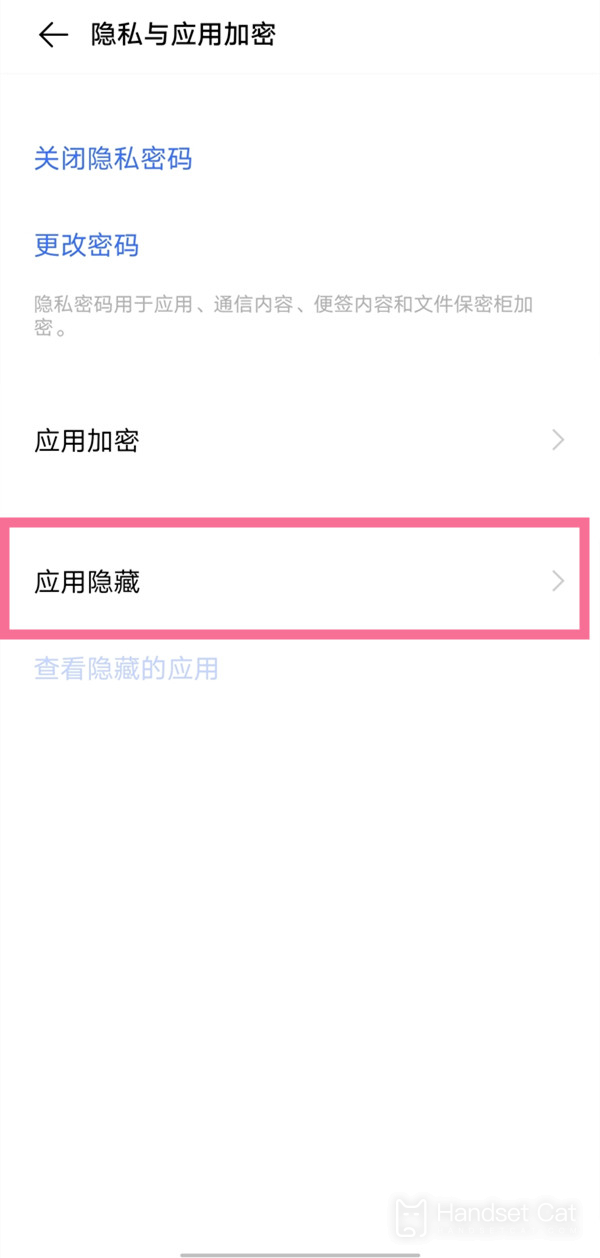
4. Turn on the switch that needs to hide the application.

How does Vivo S16 Pro enter developer mode
(If you are not familiar with it, we recommend that you do not operate it yourself)
1. Open Settings and click System Management.
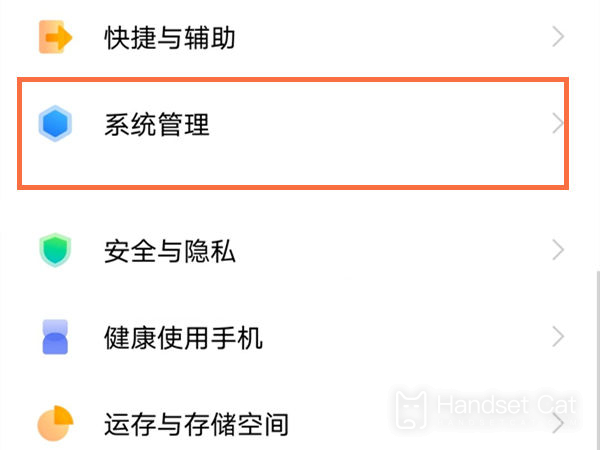
2. Click About Mobile.
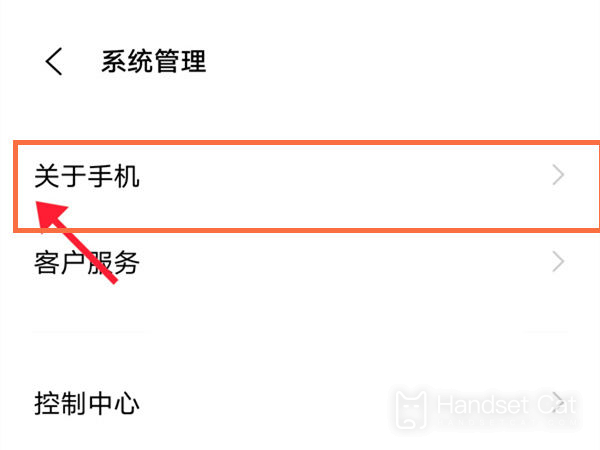
3. Click version information.

4. Click the software version number seven times in succession to enter the developer mode.
The method of Vivo S16 Pro hiding mobile phone software has been introduced. If you have other things you don't understand about Vivo S16 Pro, you can search and view it in this recruit. The editor will update it for you at the first time.












