Glory 80 Pro How to shoot micro movies
As an old domestic smartphone manufacturer, Glory's digital series models have always been excellent in imaging. Glory 80 Pro is one of the latest and best equipped flagship phones. It not only launched the AI Vlog video master, but also optimized other practical functions to a certain extent, but many people don't know how to use it, This time, the small editor has brought you the relevant tutorials of Glory 80 Pro shooting micro-films. Let's have a look.
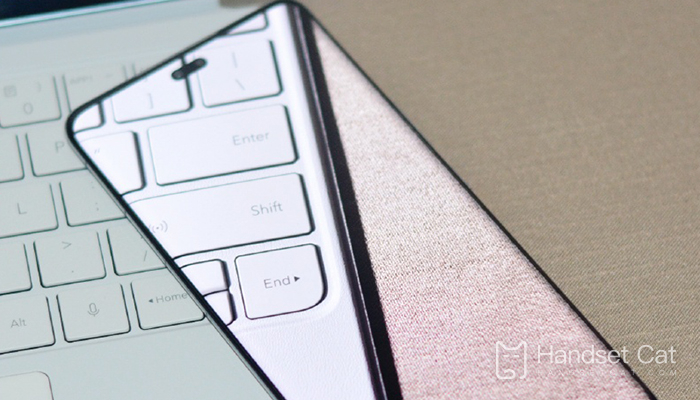
How does Glory 80 Pro shoot micro movies? Glory 80 Pro Microfilm Shooting Tutorial
1. Open the phone and click the camera.
2. After entering, click More.
3. After entering more, click Microfilm.
4. Select the material of the micro movie and click the shooting icon.
5. Click to shoot, then you can shoot micro-movie video, and use it as needed
The above is the specific content about how Glory 80 Pro makes micro movies. The method is relatively simple. Users who need it can try to operate it by themselves. If you want to learn more about Glory 80 Pro's information and tutorials, remember to keep an eye on mobile cats.













