Vivo S16 Complete Data Purge Tutorial
There are more ways to buy mobile phones, and there are more and more discounts. For example, most mobile phones now support trade-in, but many small partners ignore a very important detail, that is, cleaning up the mobile phone data before trade-in. If it is not clear in time, it will cause the leakage of mobile phone information, so this is very noteworthy, Vivo S16 data complete cleaning tutorial is ready for you.

Vivo S16 Complete Data Clearing Tutorial
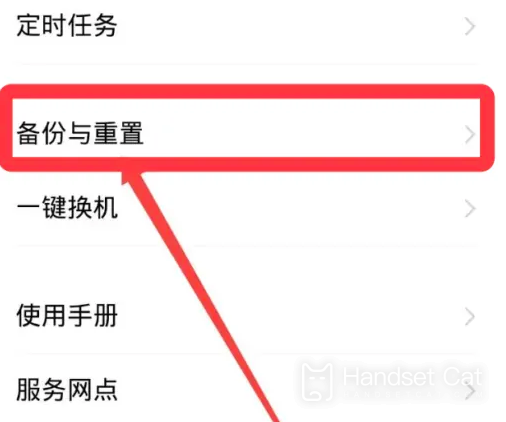
1. First open the mobile phone [Settings]
2. After entering the settings, click Backup and Reset.

3. Select Clear All Data.

4. Tick Format Phone Storage
5. Click Clear Now.
Vivo S16 complete data cleaning tutorial has been introduced to you. If you think you need this tutorial, you can do relevant operations in this article. I hope it can help you who want to trade the old for the new recently.













