Vivo S15 Step by step Flowering Wallpaper Setting Method
Vivo S15 has been highly discussed recently, so many children pay close attention to this new mobile phone released in May recently. Because they want to change their mobile phones, they have started to do their homework in all aspects. For example, they heard about a function called mobile phone flowering, which is designed for step counting. How to set Vivo S15 step counting and flowering?

Vivo S15 Sports Step Counting Walking Flowering Wallpaper Setting Method
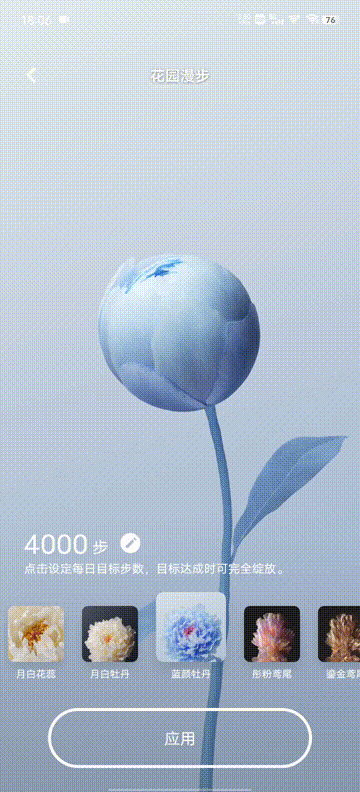
You can enter the iTheme -- My -- Wallpaper -- Behavior Wallpaper to select your favorite wallpaper settings
After the wallpaper is downloaded successfully, click Apply
Note that you need to activate the permission so that the wallpaper will be displayed on your phone
It is also necessary to set the daily target steps, which can fully bloom when the target steps are reached.
The setting method of vivo S15 exercise step counting and flowering wallpaper is shown above. After a day of exercise, you can still see the process of flowering. That is really a good setting, so it is a small function to help you exercise. You can try to operate it and solve the problem. I hope it can help you solve the problem.













