Vivo S16 WeChat separation method introduction
Recently, many friends have joined the Vivo S16 mobile phone and expressed great satisfaction. However, many of them have not contacted the Blue Factory mobile phone before, and there will be some details that they do not know how to operate. Application avatar is one of them. With this function, you can log in to two WeChat accounts. What is the method of Vivo S16 WeChat avatar? Let's have a look at the introduction prepared by Xiao Bian.

Introduction to Vivo S16 WeChat separation method
1. Open the mobile phone [Settings]
2. Find [Application and Permission] in the setting function below;
3. Click to enter the [Application avatar] function;
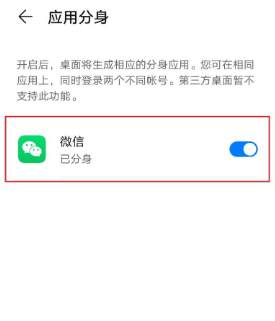
4. Find the option to separate WeChat
5. Click the button on the right of WeChat
Open the split button to split.
Vivo S16 is a cost-effective mobile phone, so there is still a lot of discussion about it. Now the relevant settings of the mobile phone are really useful, simple and convenient. The idea and steps of activating the application separation method of Vivo S16 are very clear. You can set it up smoothly by following the above steps.













