Vivo S16 Pro WeChat separation method introduction
Last year's Blue Factory was just clockwork. It launched many popular mobile phones, including Vivo S16. Many children encountered some questions during their use. For example, many children were asking Vivo S16 to open the WeChat application separation method, so that they can log in to two WeChat accounts at the same time. Come and have a look. The introduction of Vivo S16 Pro WeChat separation method is coming.

Introduction to Vivo S16 Pro WeChat separation method
1. Open the mobile phone [Settings]
2. Find [Application and Permission] in the setting function below;
3. Click to enter the [Application avatar] function;
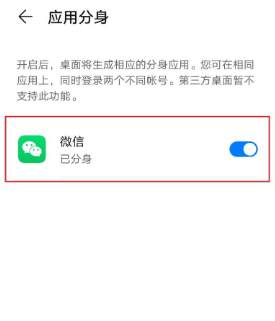
4. Find the option to separate WeChat
5. Click the button on the right of WeChat
Open the split button to split.
How about Vivo S16 Pro playing King Glory

For the Vivo S16 Pro, the "Glory of the King" level game is really not much pressure. The average frame rate of three consecutive games can be stabilized at around 120 frames, basically in a straight line, without any stagnation.
The average frame rate of Glory of the King is 118.8 FPS
Many of the kids changed from Apple to this phone, so it is very strange to the application. But for many users, this is an indispensable function. But from the above introduction, it should be easy to operate for most of the kids. You can try to operate it.












