Vivo S15 Pro Step by step Flowering Wallpaper Setting Method
Playability. Many kids will pay special attention to this when choosing mobile phones. The step counting function of mobile phones is one of them, because they often use this function in their daily life. The vivo S15 Pro has the step counting function, and in the latest OriginOS system, the flowering effect can be used. But what is the opening step?

Vivo S15 Pro Sports Step Counting Walking Flowering Wallpaper Setting Method
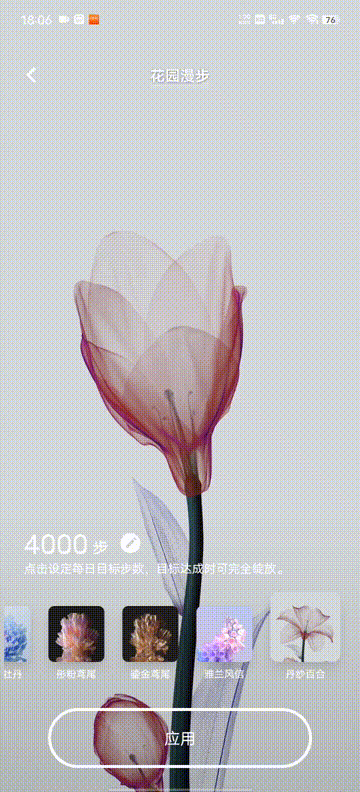
You can enter the iTheme -- My -- Wallpaper -- Behavior Wallpaper to select your favorite wallpaper settings
After the wallpaper is downloaded successfully, click Apply
Note that you need to activate the permission so that the wallpaper will be displayed on your phone
It is also necessary to set the daily target steps, which can fully bloom when the target steps are reached.
Time wallpapers are highly playable. After setting their daily goals, users can also see their progress on the desktop at any time and watch the flowers bloom slowly. It's very fun, and they can monitor their daily exercise. Let's try it quickly, my favorite friends.













