Vivo S16 WeChat hidden and can't be found
In the big era, people pay more and more attention to privacy issues. Not only personal information, but also other details are very cautious. For example, applications on the mobile phone interface, many small partners will choose to hide some of the APP. Some functions are specially developed to protect user privacy, and the application functions hidden in the mobile phone are also relatively extensive, But what should we do if Vivo S16 cannot be found after WeChat is hidden?

Vivo S16 What to do if WeChat cannot be found after hiding
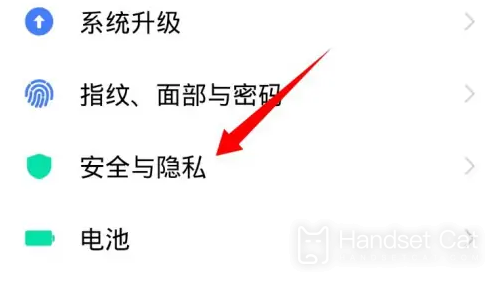
1. Open phone settings
2. Click Security and Privacy.
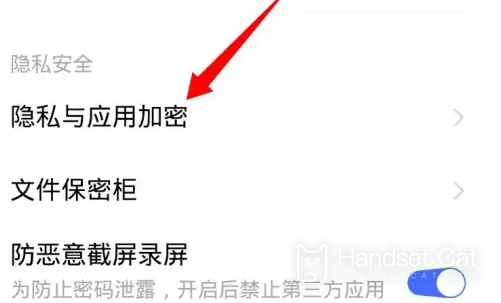
3. Click Privacy and Apply Encryption.

4. Enter fingerprint or password to unlock.
5. Click Apply Hide.

6. Find and turn off the switch behind WeChat
The hidden function of WeChat will be turned off and the icon will reappear on the desktop.
If you can't find the Vivo S16 WeChat hidden, you can set it up according to the above description. If you have any questions, you can search on this website. There are many related strategies about Vivo S16. I hope it can help you use your mobile phone.













