What to do with Xiaomi 13 Pro playing the original Katon
As a high-end flagship mobile phone that was officially launched at the end of last year, the Xiaomi 13 Pro can be said to be a bucket model that combines beauty and strength. Whether it is used for daily use or photography, it can meet different needs of users. However, some children will get stuck when using this mobile phone to play Genshin Impact mobile games, which will greatly affect their own experience. What should we do?
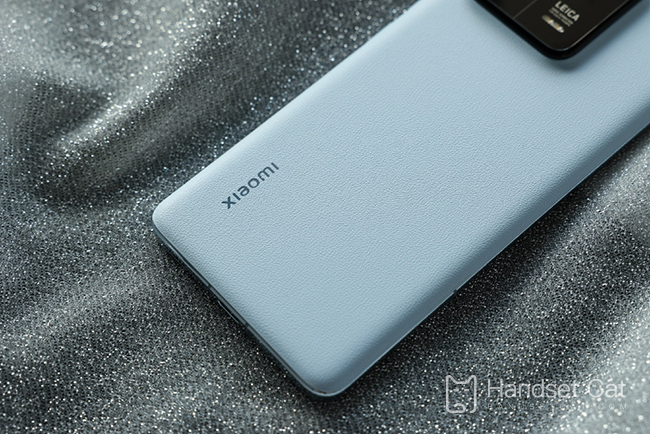
What to do with Xiaomi 13 Pro playing the original Katon
1. Close other apps to free more running memory.
2. Adjust the screen settings in the Genshin Impact game.
3. Turn off the memory expansion function in the phone.
4. Shut down and restart the phone.
The Xiaomi 13 Pro has the highest hardware specification, adopts the second generation of Xiaolong 8 mobile platform, and the CPU architecture has undergone significant changes. The 1+4+3 architecture has one more high-performance large core than the previous one, which significantly improves the multi-core performance. In terms of graphics, Adreno 740 GPU is adopted, with the main frequency of 680MHz, which is much lower than the 900MHz main frequency of Snapdragon 8+, and the performance is improved by 25%. LPDDR5X+UFS 4.0 flash memory is used for storage.
The paper size of Xiaomi 13 Pro has been greatly improved and the power consumption is lower. According to official data provided by Xiaomi, the power consumption of CPU/GPU has been reduced by 47% and 49% respectively. As for the actual situation, let's first look at the performance of running points.
The running score of Angora Rabbit is 1.3 million points, which is a lot higher than the previous generation's 107W. GeekBench 5 run point test, single core score 1492, multi-core score 5142, single core increased by nearly 15%; 3DMark, which focuses on graphics performance, has a stability of 78.6% in 20 cycles, and the continuous output of the game is also good.
In the actual game, let's first look at Genshin Impact. Here we use our 30 minute Genshin Impact standard test model, with an average frame rate of 59.9 frames, a stable frame index of 1.5, and no frame locking throughout the game. Compared with the average frame rate of the previous generation, the frame rate stability of the second half is significantly better. In addition, Xiaomi 13 Pro has enabled 864P rendering in Genshin Impact, which is more loaded than the previous 810P rendering. That is to say, under the higher picture quality, the frame rate of the Xiaomi 13 Pro is also more stable. This awesome performance, which makes the Xiaomi 13 Pro easily become No. 1 in this year's test list.
The performance of the Xiaomi 13 Pro mobile phone can be said to be quite top, even compared with other flagship mobile phones launched at the same time, so it is more than enough to play games. If the above steps can not solve your problem, and it will get stuck when running other games, it is better to seek the advice and maintenance of the official personnel of Xiaomi!













