Vivo S16 fingerprint payment setting method
Now most mobile phones use fingerprint and face unlocking methods. Fingerprint unlocking is preferred by many small partners, which is convenient and fast. Vivo S16 is a new mobile phone purchased by many small partners, so we don't know how to operate in many details, such as how to pay with fingerprint. Let's let the small editor introduce the relevant steps for you.

Vivo S16 fingerprint payment setting method

1. Open "WeChat"
2. Click "I"
3. Find "Payment" and click;

4. Click "..." in the upper right corner of the "Payment" interface
5. Turn on the "fingerprint payment" option;
6. Enter WeChat payment password in the "Verify payment password" interface
7. Verify the fingerprint entered in the mobile phone before;
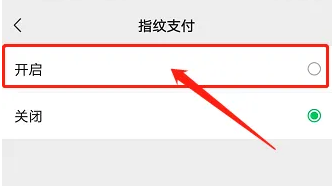
Note: To use this function for the first time, WeChat needs to bind a bank card.
The steps to bind a bank card via WeChat are as follows:
Open WeChat -- click "I" -- "Payment" -- find "wallet" and click, click "bank card" in the "wallet" interface, and click "add bank card" in the "bank card" interface
Vivo S16 fingerprint payment setting method has been introduced to you. This step is still very simple. If you have any needs in this regard, you can follow the steps prepared by the above editor. I hope it can help you.













