Can the NFC of realme GT2 swipe the access control
Nowadays, many smart phones are equipped with NFC function, but most people do not know what the NFC is really used for. Today, I will teach you to use NFC to swipe the access control. Here are the NFC setting methods and instructions for real life GT2 mobile phones, which I hope can help you!

Can the NFC of Realme GT2 swipe the access control? How to set the access control function of Realme GT2NFC
The steps for adding NFC access cards to Realme GT2 mobile phones are as follows:
1. First, enter the mobile phone settings - other networks and connections/more settings - NFC - turn on the NFC switch and the NFC card reading switch, and set the payment method as wallet;

2. Then enter the wallet access card page and select the type of card to be opened;

3. Read the non encrypted physical access card close to the NFC antenna of the mobile phone;
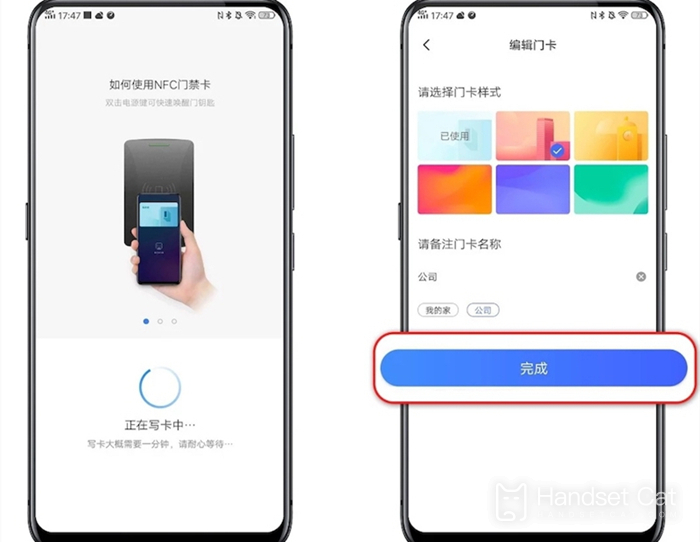
4. Complete the authentication and write the card according to the page prompts to add the access card.
As the flagship model of Realme, the Genuine Realme GT2 phone is designed to be relatively simple in setting NFC functions. You can complete the setting of the access card in three steps. After that, you can just paste the phone like you normally swipe the access control. The small editor will always be here to find solutions to mobile phone problems. Please pay more attention.













