Apple 14 How to take photos regularly
Apple 14 has a function called timed photography, which allows users to take photos easily when there is no other person. If you want to know how to take photos regularly, don't miss the tutorial that Xiaobian brought you today. Here, you can learn the detailed operation method of Apple 14's timed photography.

How to take photos regularly for Apple 14
1. Open the iPhone 14 camera APP and click the up arrow at the top to enter the secondary menu.

2. Click the timer icon in the secondary menu.

3. In the options of the timer, select the timer time, and then click the capture button to keep the phone still. After the timer is completed, the camera will automatically take pictures.
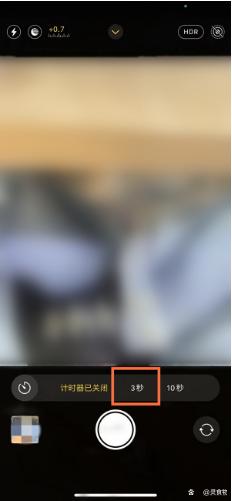
The above is how to take regular photos of Apple 14. If you want to take regular photos, you just need to follow the above tutorial to take regular photos.













