How does Huawei Mate50 enable the Beidou satellite function
Huawei Mate50 is a new model of Huawei's Mate series. This mobile phone carries many latest configurations and functions. Among them, the most interesting is the Beidou satellite function, which allows users to use satellite calls. How can Huawei Mate50 enable the Beidou satellite function? I believe you must be curious.

How does Huawei Mate50 enable the Beidou satellite function
1. Open Huawei Mate50 and find the new message of Beidou satellite. (Note that a message can be sent to 4 contacts at the same time)
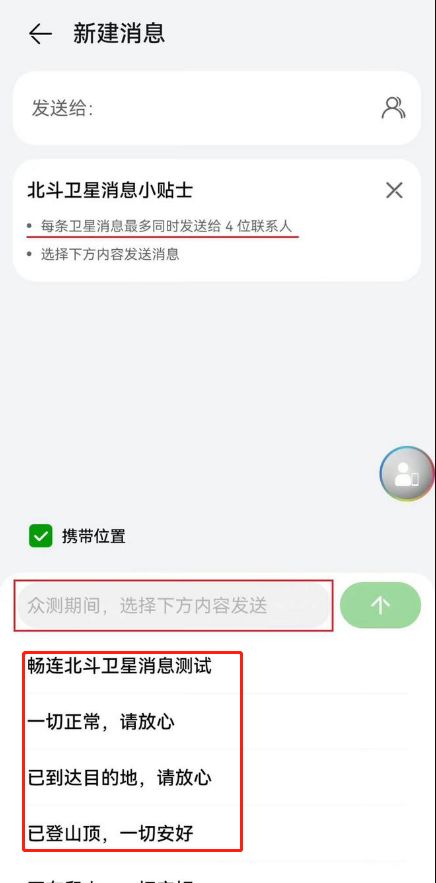
2. Wait for the message to load.
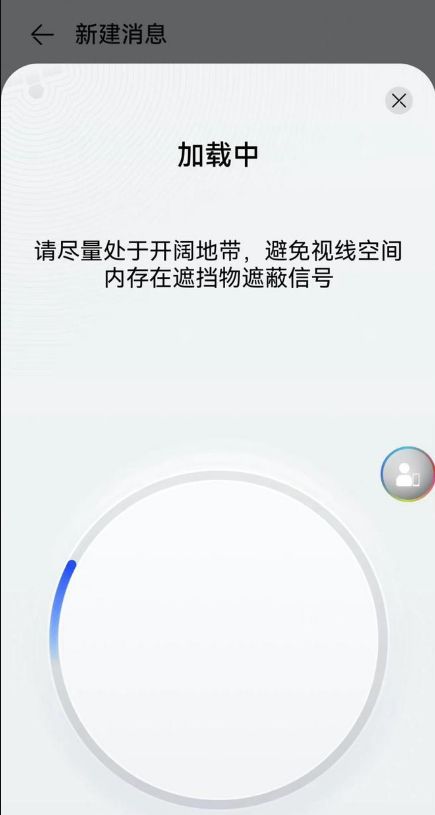
3. After holding the position, wait for the signal transmission to complete.

4. Then the message will send our content and location information.
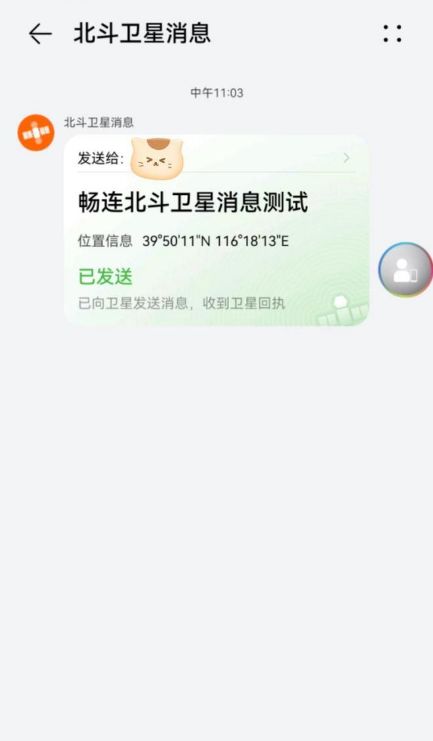
The above is the whole content of how Huawei Mate50 enables the Beidou satellite function brought by Xiaobian. If you want to enable the Beidou satellite function on Mate50, you just need to follow the above operation steps.













