How does Huawei Mate50rs enable the Beidou satellite function
As we all know, Huawei Mate50rs Porsche version supports satellite calls. This function can make users safer when they are outdoors alone, and can keep in touch with the outside world even if there is no signal. In order to enable everyone to use this function correctly, Xiaobian here brings you the relevant introduction of how Huawei Mate50rs enables the Beidou satellite function.

How does Huawei mate50rs enable the Beidou satellite function
1. Open Huawei Mate50rs and find the new message of Beidou satellite. (Note that a message can be sent to 4 contacts at the same time)
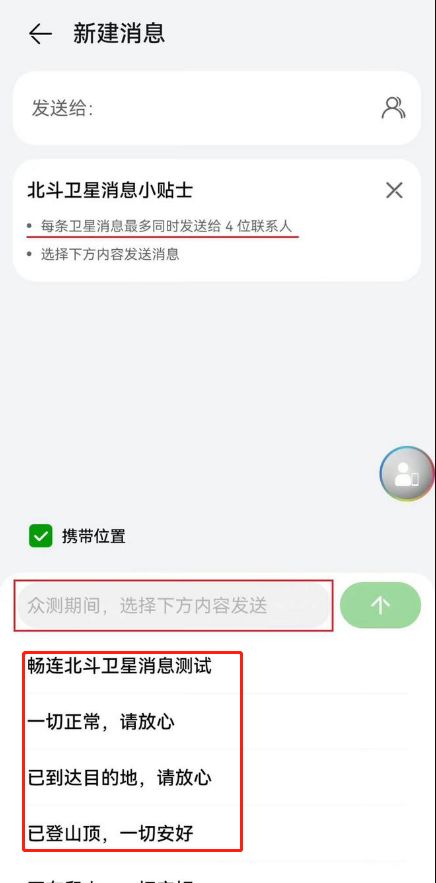
2. Wait for the message to load.
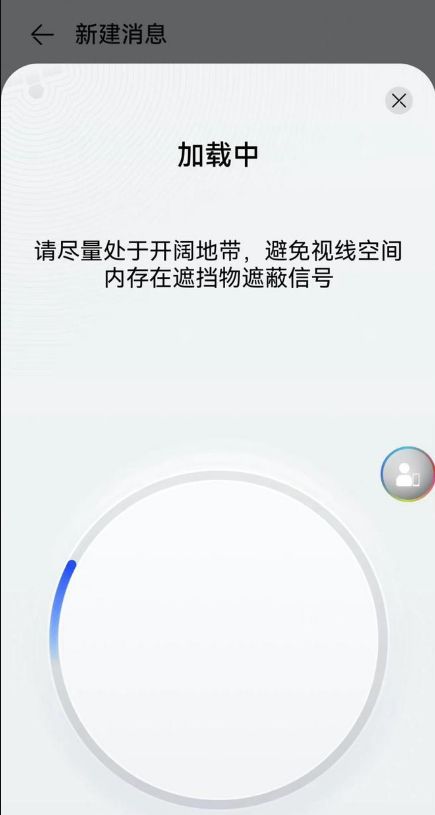
3. After holding the position, wait for the signal transmission to complete.

4. Then the message will send our content and location information.
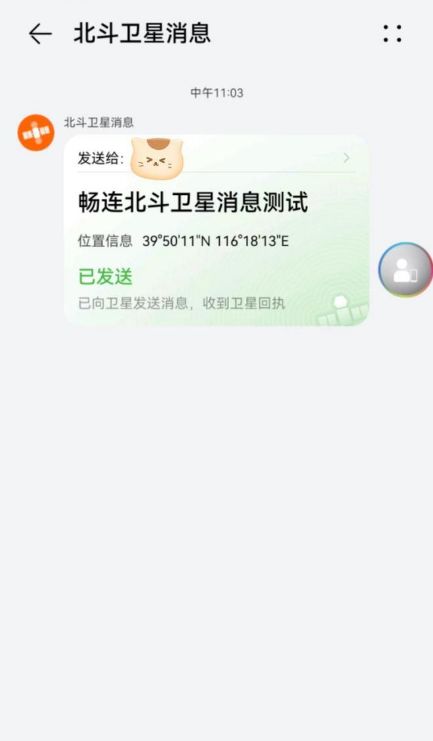
It is not difficult to open the Beidou satellite function in Huawei Mate50rs. You can quickly learn how to use this function by following the tutorial once. If you have other questions about the use of Huawei Mate50rs, please come to Mobile Cat to find the answer.













