HONOR X30 Max How to Record Calls
With the improvement of smart phone performance, the convenient life function is the focus of many users when they buy smart phones. At present, when the hardware performance is similar, the humanized life function can bring more convenience to everyone. Among them, the call recording function is a typical convenient service function. The following brief editor will introduce how HONOR X30 Max can open call recording.

How to record HONOR X30 Max calls
If the user needs to record a single time, he can click the recording option directly in the call interface. If he needs to record automatically, he can view the following steps.
1. Click the phone [Phone] function.

2. Click [More] to set the function.
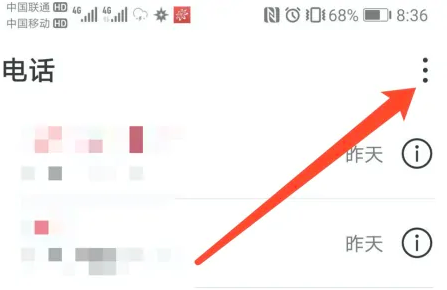
3. Click the Setting function.

4. Click the [Automatic call recording] function.

5. Turn on the [Automatic call recording] function.
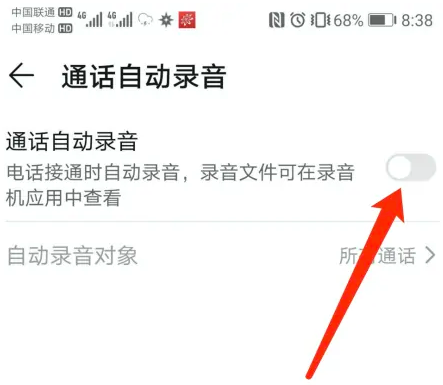
The setting process of the HONOR X30 Max automatic phone recording function has been written above, and the whole step is very simple. If you need this function in your office, please follow the introduction of the editor to start this service.













