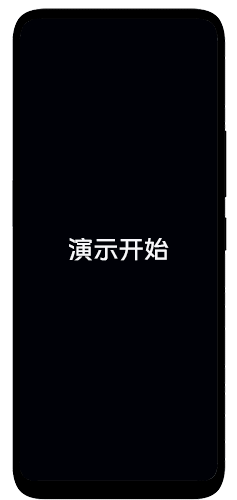Vivo Mobile Close Advertising Tutorial
Although Android phones will have many features that Apple phones do not have, which are deeply loved by many friends, there are also many oriental things that people can't bear, most of which are about advertising. There are more and more advertisements in mobile phones, which greatly affect the use experience of large people. So many friends are asking Vivo to close the tutorial on mobile advertising, Then let's let the editor bring you detailed solutions.

Vivo Mobile advertising close teachingCheng
Please connect your phone to Wi-Fi and open the phone[Settings> System Upgrade]to check whether there is a new version. If you are prompted to have a new version, please update it and then observe the use.
If the phenomenon of upgrading to the latest version still exists, because the ads that pop up during the use of the mobile phone mainly come from third-party applications installed in the mobile phone, it is suggested to try the following two methods to solve it:
Method 1:
Call up the background task page of the mobile phone and check whether there are applications corresponding to pop-up ads. If there are applications such as cleaning, WIFI, making money on walking, step counting, big-character version, weather, etc., it is recommended to uninstall the corresponding software and use it for observation. You can enter[Settings> Application and Permission/More Settings> Application Management]to check whether such applications are installed;
Method 2:
Download third-party advertising blocking software, such as "AdGuard" application
Download the software to block ads, and open the software after downloading> Click the bottom to accept> Select Quick Settings (1 minute)> Create a local VPN and select OK> Click the "X" in the upper left corner of the jump page> Display the opened page for protection.
The above is the whole content of the tutorial on closing the Vivo mobile phone advertisement. It is really annoying for everyone to be swayed by the advertisement, so it is necessary to block it. If you have other questions about the Vivo mobile phone, you can also carry out relevant search on this website.