How to exit the application of ipad9
The iPad 9 is an entry-level tablet computer launched by Apple in 2021. Many users have started this tablet. Recently, Xiaobian has seen that many of his friends don't know how to exit the application of iPad 9. For this reason, Xiaobian has brought you the way to exit the application of iPad 9 to help you solve this problem.
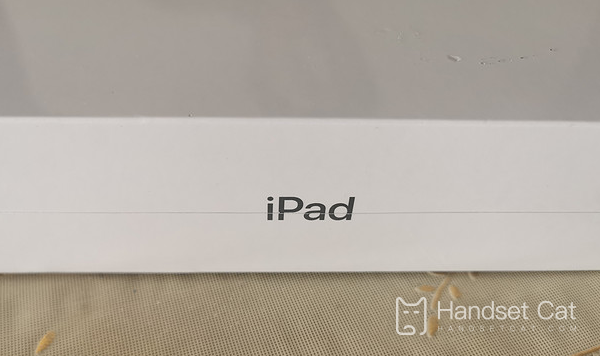
How to exit the application for ipad9
1. Swipe up from the bottom edge and pause in the middle of the screen or press the home screen button twice (models with home screen button) to open the application switch.
2. Slide up the application interface you want to exit.
The method to exit the application of iPad 9 is still relatively simple. You only need to gently slide your finger to complete it. If you have other problems with the iPad 9 that you want to solve, please come to Mobile Cat to find the answer. Mobile Cat has many latest tutorials.












