How to open one-handed mode for Glory 80 SE
As we all know, smart phones have a lot of practical software functions from the past to the present, both in games and watching videos. One-handed mode is one of them. It is a function that is especially suitable for those small screen enthusiasts. It can make the screen of the mobile phone become easy to operate with one hand. So how do you open this one-handed mode on the Glory 80 SE?

How does Glory 80 SE turn on one-handed mode? Glory 80 SE one-handed mode setup tutorial
Open Glory 80 SE Settings, and click Smart Assist> In one-hand mode, you can turn on the one-hand operation switch, and switch the phone to small screen mode according to the screen prompt. The small screen mode will reduce the display content, including text, icons and other interface elements, to facilitate one-hand operation.
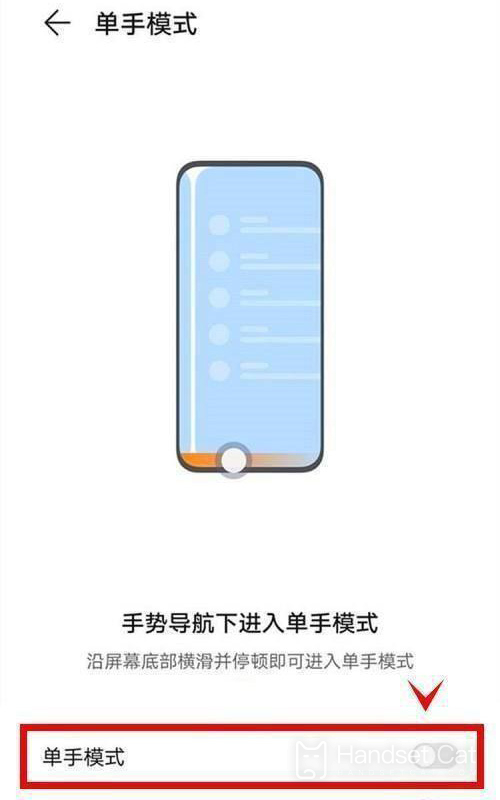
In order to facilitate your use, I would like to introduce some parameters of Glory 80 SE
Glory 80 SE is a mobile phone released by Glory on November 23, 2022; Available on December 9, 2022
Glory 80 SE is equipped with 6.67-inch OLED symmetrical hyperbolic screen; The fuselage is about 161.3 mm in height, 73.4 mm in width, 7.7 mm in thickness and 175 g in weight; It is equipped with four colors: black, black jade, blue and pink.
The above is the specific content about how Glory 80 SE can open the one-handed mode. Because this function is relatively basic, it is not too difficult to operate it. After setting it up, users can fully operate the entire mobile screen with one hand. The kids who get it quickly pick up their mobile phones and have a try.













