How Glory 80 Pro turns off HD
Glory 80 Pro is a model with very rich functions. Although it was launched on November 23 last year, there are still many places in the new MagicOS 7.0 smart system that most users do not understand, such as the HD HD call switch. How do you find this place on Glory 80 Pro and turn it off?

How does Glory 80 Pro turn off HD calls? Glory 80 Pro Close HD Tutorial
1. Open Glory 80 Pro to enter the setting page, and then click [Mobile Network].
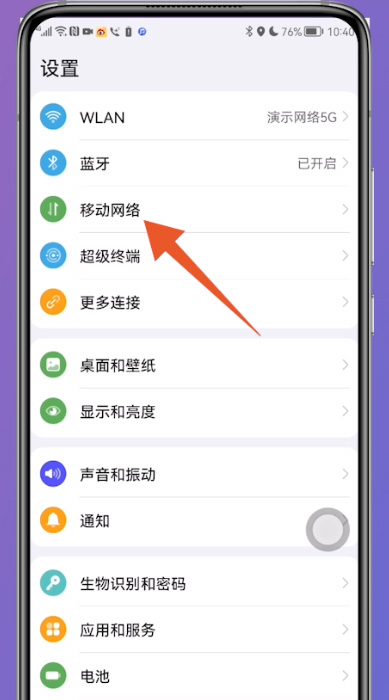
2. After entering the new page, find and click [Mobile Data].

3. After switching to the mobile data page, turn off the button after the VoLTE HD call.

HD HD call is a basic function of the standard smart phone at present, so it is very easy to turn it on or off on the Glory 80 Pro. Those who need it can learn from the above operation. In addition, there are many practical functions of this mobile phone. If you are interested, you can go to the major e-commerce platforms to buy, which are sold at present.













