Glory 80 SE How to turn off HD
As we all know, the 80 series of Glory has three models in total, of which the Pro version with the highest configuration mainly focuses on strong performance and extreme performance, and is mainly aimed at those users who have high requirements for mobile phones. As the entry-level model of Glory 80 SE, the processor is only Tianji 900, so it is mainly aimed at those light users. After all, the overall balance is relatively balanced. In order to facilitate the use of this kind of people, This time, the small editor has brought you the relevant course of Glory 80 SE to close HD. I hope it can help you.

How does Glory 80 SE turn off HD calls? Glory 80 SE Close HD Tutorial
1. Click Mobile Network
Enter Glory 80 SE Settings and click Mobile Network.

2. Click to move data
Then click Move Data.
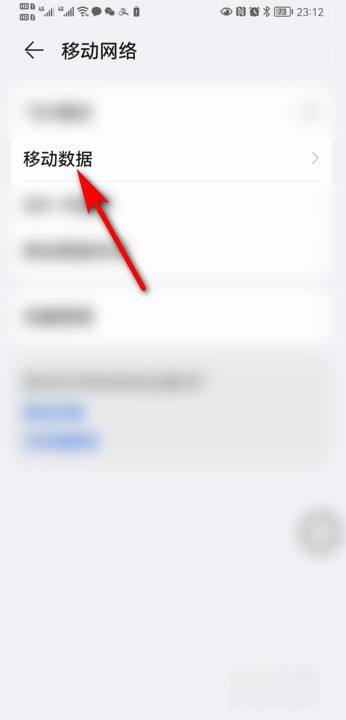
3. Turn off VoLTE HD calls
Turn off VoLTE HD calls, and hd will be turned off.

After reading the article, I believe that my friends should understand how Glory 80 SE can turn off HD? Although this function is practical in practice, whether it is high or not depends on the user's own use environment. After all, it is a professional call function.













