How to add Xiaomi 13 game acceleration to the desktop
The game acceleration function is one of the functions that many brands of smart phones will choose to carry now. It can make users enjoy more convenience when playing games, and also can play games more immersively. But it is more difficult to open this function, so can you add this function to the desktop? Xiaobian has sorted out the way to add Xiaomi 13 mobile games to the desktop. I hope you like it!

How to add Xiaomi 13 game acceleration to the desktop
1. Open the phone settings, and click the feature function.
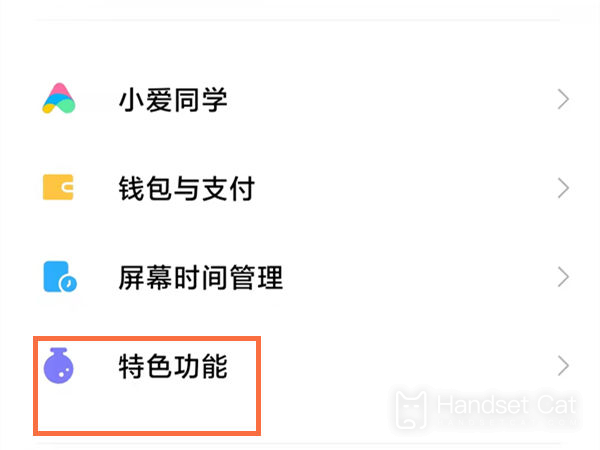
2. Click Game Acceleration again.
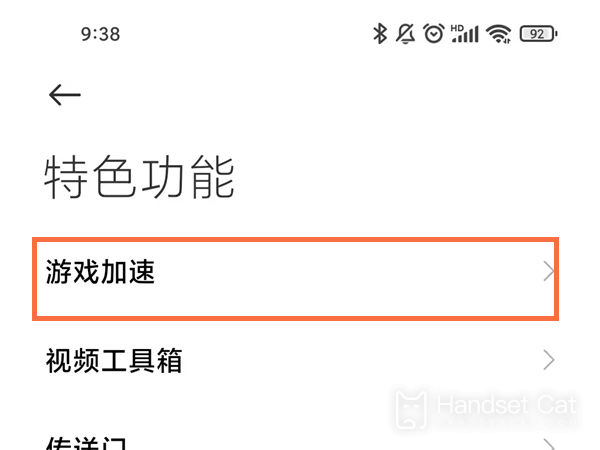
3. After entering the game acceleration, click the setting icon in the upper right corner.

4. Turn on the desktop shortcut in global settings.

The above is the specific introduction of how to add Xiaomi 13 game acceleration to the desktop. This function is still very important for many friends who like to play games at ordinary times. It can give users a better game experience, so it is highly recommended that you start this function!













