How does Glory 80 Pro open fast call
As we all know, the current domestic smart phones basically use the operating system developed by themselves. Although they are all deeply customized based on Android, over the years, the manufacturers have slowly developed their own unique usage. Glory is naturally the same. For example, fast call, how can we open this convenient call function on Glory 80 Pro?

How does Glory 80 Pro start a quick call? Glory 80 Pro Quick Call Setup Tutorial
1. Open Glory 80 Pro and click Settings.
2. After entering, find and click auxiliary functions.
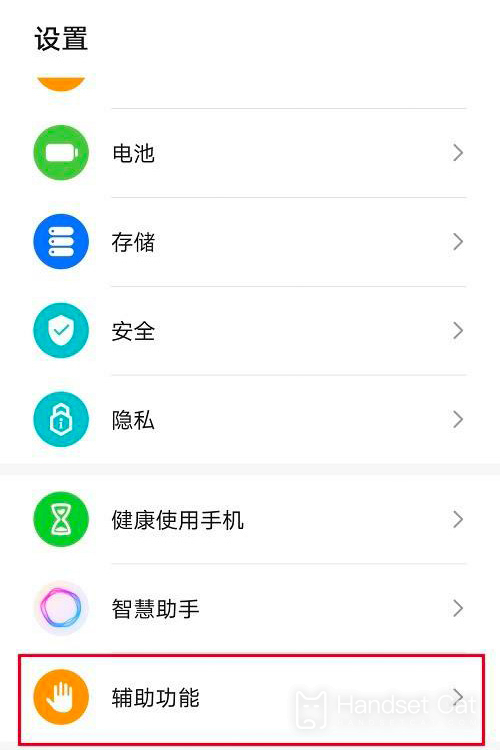
3. After entering, click Quick Start and Gesture.

4. When you see a quick call at the bottom of the screen, open it.

5. Finally, turn on the switch on the right side of the quick call function, and it is successfully turned on.
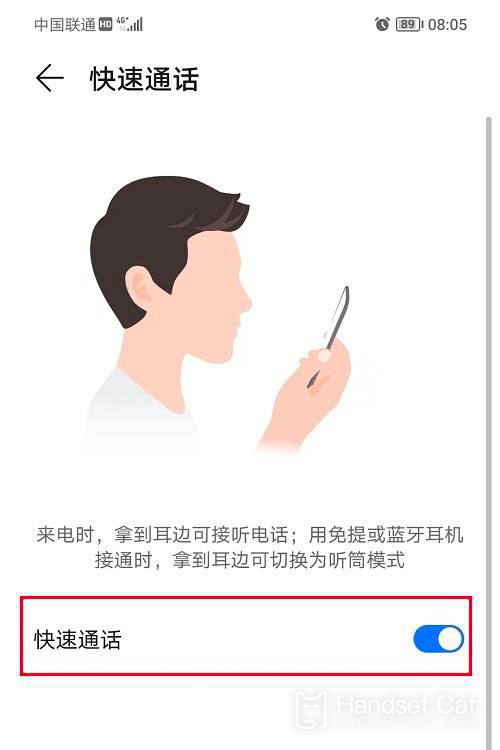
The above is the specific content about how Glory 80 Pro enables fast call. This function can help users to receive relevant calls more quickly. It is more practical for users who need to make frequent calls. If you are such a person, you must not be wrong.













