What is the shortcut key for Xiaomi 13 screen recording
Screen recording function is one of the software functions carried by all smart phones on the market now. It allows users to record some mobile phone operations in time when using the mobile phone. It is very convenient. As the latest Xiaomi 13 mobile phone launched by Xiaomi, it also has this function. What is the screen recording shortcut key on this mobile phone? You can follow and have a look!

What is the shortcut key for Xiaomi 13 screen recording
1. Slide down from the top of the screen on the phone desktop and open the control center.

2. Click the edit button next to the setting button in the control center.
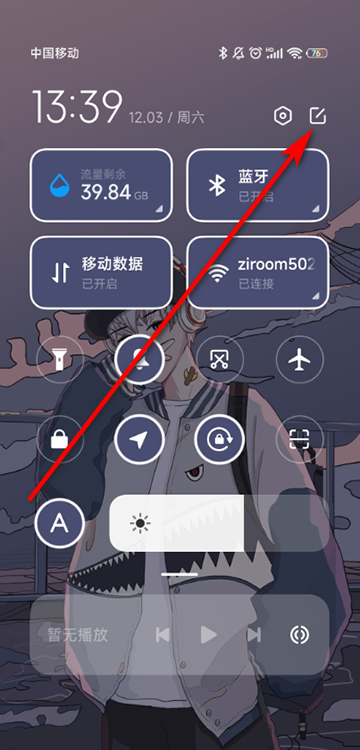
3. Select the screen recording shortcut tool in the editing window, click the plus sign and then click the top right corner to finish.
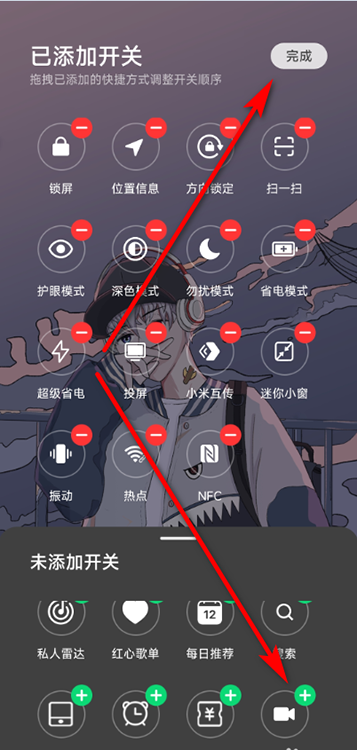
According to the above steps, you can find the screen recording shortcut key of Xiaomi 13. If you need to use the screen recording function when using your mobile phone, you can follow the screen recording method arranged by the above small editor for you!













