What is the shortcut key for Xiaomi 13 Pro screen recording
Although the Xiaomi 13 Pro mobile phone has been on sale for nearly two months, it still has a lot of sales on both the Xiaomi Mall and the major e-commerce platforms. I believe that at this time, many friends have got this model. In order to make it easier for you to use this model, let's let the editor introduce the shortcut keys for recording screen of this mobile phone in detail!

What is the shortcut key for Xiaomi 13 Pro screen recording
1. Open your Xiaomi 13 Pro phone and slide down on the desktop to open the control center

2. After entering the control center, click the edit icon in the upper right corner (as shown below)
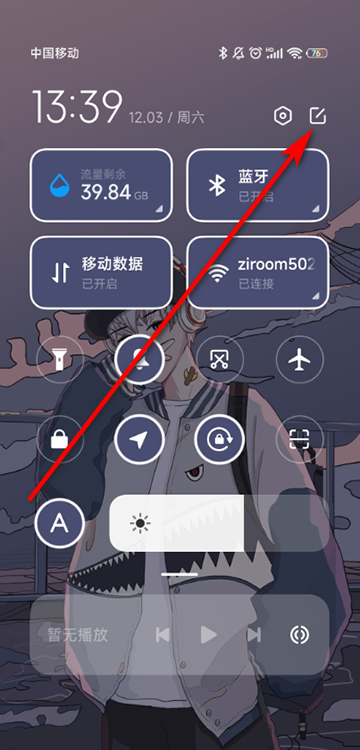
3. After entering the editing window, you can find the screen recording icon in the non-added switch, drag it into the control center, and click Finish
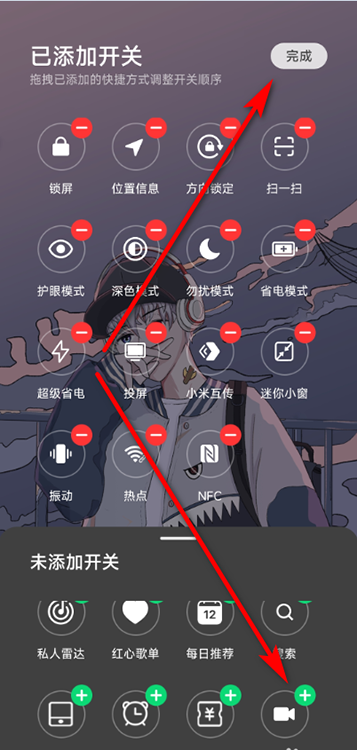
Using the above three steps, you can easily set the screen recording shortcut key. After that, you just need to open the control center and click the screen recording icon. Usually, if you want to record the screen, you can set it according to the above method!













