IQOO Neo7 racing version to set password for wallet tutorial
In the past, it was the most common operation for everyone to go out with a wallet. But now you go to the street and ask how many people will carry a wallet. Many children use electronic wallet directly. Mobile phones are very convenient. Just carry a mobile phone. But many children want to add some security to the wallet, so we must come to the iQOO Neo7 racing version to set a password for the wallet tutorial.

How to set a password for the wallet in iQOO Neo7 racing version
1. Open the Vivo wallet
2. Click the setting page
3. Click Security Center.
4. Open the payment settings page
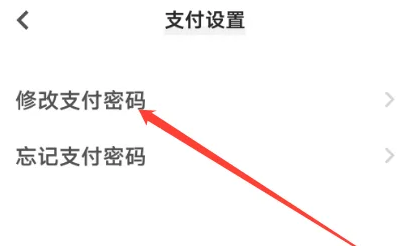
5. Click Payment Settings.
6. Click to modify the payment password
The iQOO Neo7 racing version of the tutorial on setting passwords for wallets has been introduced to you. If you feel that electronic wallets are unsafe and have no secret in mind, it is necessary to set a password, so you can take this tutorial.













