How to open USB debugging for Xiaomi 13
The USB debugging function is a hidden function that is carried by almost all smart phones now. After opening this function, the phone can be connected to the computer and successfully transmit data. However, because the system carried by the phone is different now, the setting methods are also different. So as a new flagship phone, how can Xiaomi 13 set USB debugging?

How to open USB debugging for Xiaomi 13
1. First, enter the settings.

2. Then click to enter "My device".

3. Then click "All parameters".
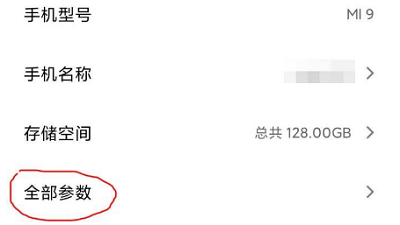
4. Click "MIUI Version" five times in succession.
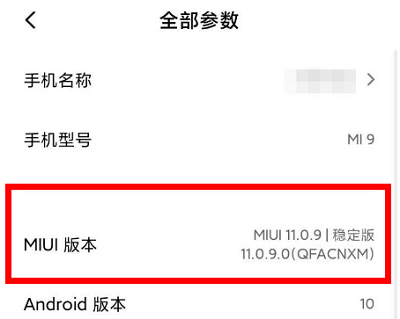
5. Then go back to the settings and click "More settings".
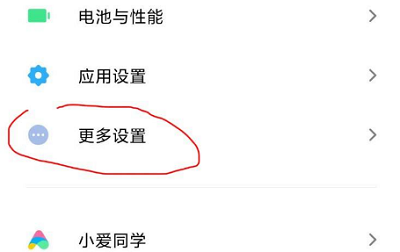
6. Then select "Developer Options".
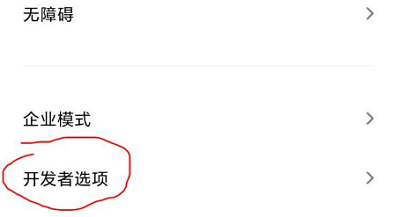
7. Find the "USB debugging" inside and open it.

8. You can complete the setting after selecting the purpose you need.
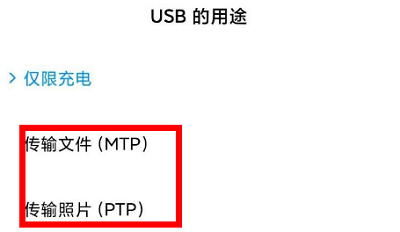
The above is the specific method of how to open USB debugging for Xiaomi 13. If you want to use this function, you can set it up according to the above method and try it. If you have other problems with Xiaomi 13, you can collect this website!













