How to quickly mute Glory 80 SE
Fast mute is a practical feature of Glory Mobile. It can provide users with a more convenient way to mute their phones without touching the screen. Glory 80 SE, as a model launched at the end of November last year, is also equipped. As for the specific setup tutorial, the editor has been sorted out in the following article. Let's have a look.

How to set fast mute for Glory 80 SE? Glory 80 SE Setup Quick Quiet Tutorial
Open Glory 80 SE,click Settings, Intelligent Assistance, Quick Start and Gesture, Mute to reduce the volume, and finally turn on the switch behind Quick Mute.
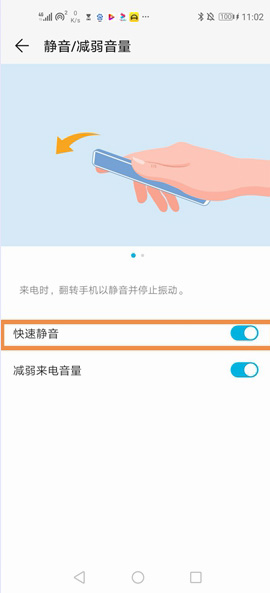
In order to make it easier for you to understand better, Xiao Bian has compiled some content about Glory 80 SE on the operating system here:
Based on the platform level AI capabilities of MagicRing and Magic Live, Glory MagicOS 7.0 provides us with two productivity tools: Glory Note and MagicText text recognition.
Further, the Magic Text text recognition function can not only support handwriting recognition, but also automatically carry out semantic understanding for the specific content in the picture, and provide one-step connection services. For example, it can directly identify ID number, mobile phone number, address, flight, express number, etc. If you click the express number, the corresponding express progress query result will pop up, which saves a lot of steps.
The above is the specific content about how to set the fast mute of Glory 80 SE. If you need it, you can try it yourself. I believe you can get started soon. Of course, if you want to learn more about the content of Glory 80 SE, you can continue to follow us.













