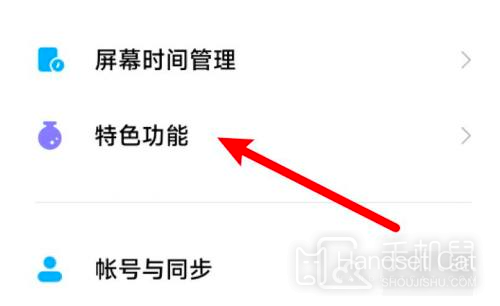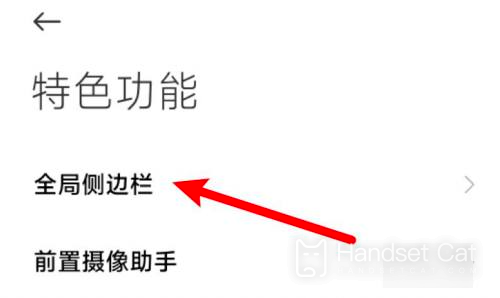How to move the global sidebar of Xiaomi 13
The global sidebar function is a software function that is carried by default in the latest Xiaomi 13 series models launched by Xiaomi. It can make users more convenient and quick to open various applications in daily use. However, many Xiaomi 13 users are not accustomed to the location of the global sidebar and want to adjust it. How do you do this? Now let's make a detailed introduction for you!

How to move the global sidebar of Xiaomi 13
1. Click the feature function
Open the phone settings, and click the feature function.
2. Click the global sidebar
Enter the page and click the global sidebar option.
3. Click the location option
Enter the page and click the sidebar location option.
4. Select a location
Select a location in the pop-up options.
Using the above four steps, you can easily move the global sidebar on the Xiaomi 13 mobile phone. If you need it, you can set it according to the above method. If you are interested in this function, you can try it in person after you get it!