How to take a screenshot at the bottom left corner of the iPad 9
The iPad 9 not only has strong performance, but also has many excellent functions that can make users have a better experience on the large screen. The best one is the screen capture function in the lower left corner. If you want to know how to take a screenshot in the lower left corner of the iPad 9, don't miss this tutorial that Xiaobian has brought you. I'm sure it will help you quickly learn this method.

How to take a screenshot at the bottom left corner of ipad9
Open the settings of the iPad, click General, and select Gesture.
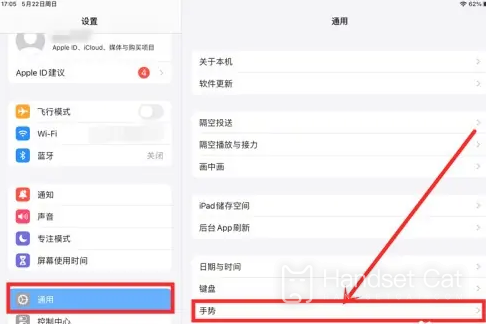
Enter the gesture and click to allow your finger to swipe from the corner of the screen.
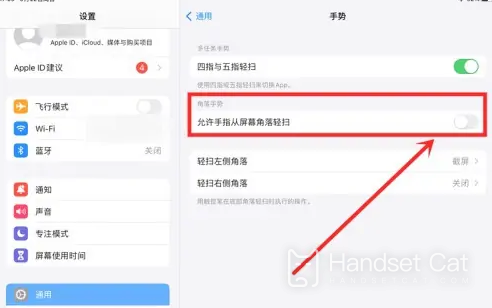
Turn on to allow your finger to swipe from the corner of the screen to swipe the left corner of the screen.
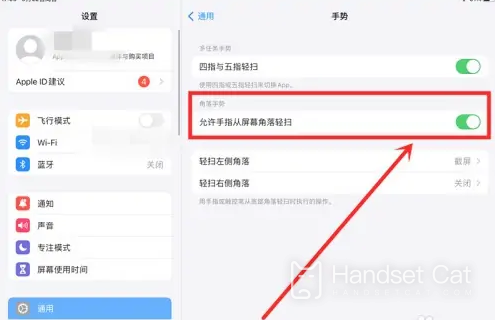
The above is the whole content of the screenshot in the lower left corner of the iPad 9. I wonder if you have learned how to use this function? If it doesn't matter, you can follow the steps of the small tutorial step by step, so that you can operate successfully.












