How to optimize the battery of Glory 80 Pro Limited Edition
Glory 80 Pro Three-body Limited Edition is a new model that has just been launched recently. It is one of the few customized mobile phones under Glory. It has made major changes in the boot animation and the overall UI interface. Compared with the original version, it has great sincerity. So what is the difference in the use of functions? This time, the editor has brought you the relevant tutorial on setting up battery optimization for the Glory 80 Pro Limited Edition. Let's see if you can.
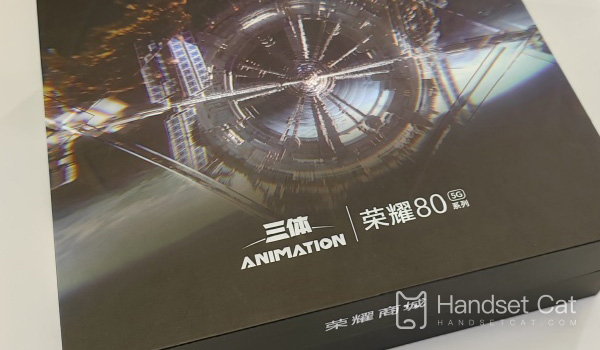
How to optimize the battery of Glory 80 Pro Limited Edition? Glory 80 Pro Three-body Limited Edition opens the battery optimization tutorial
1. Open the Glory 80 Pro Three-body Limited Edition settings, and click Privacy.
2. After entering privacy, click Rights Management.
3. Enter permission management, click the four points in the upper left corner, and select special access rights.
4. Enter the special access right and click Battery Optimization.
5. Enter battery optimization, click the application in Disallow, and click Allow in the pop-up interface.

The above is the specific content about how to optimize the battery of the Glory 80 Pro Limited Edition. The method is relatively simple. Both the old user and the novice Xiaobai are set up quickly. If you want the mobile phone to have a longer use time, this function is also recommended.












