IQOO Neo7 racing version opens application separation method
The iQOO Neo7 racing version, as a highly cost-effective mobile phone released recently by iQOO, has made many small partners have placed orders when the mobile phone was just released, and become the first batch of new users of the iQOO Neo7 racing version. But after all, it is a new mobile phone, and many users are using the iQOO mobile phone for the first time. It is also normal that they do not understand something, for example, the way iQOO Neo7 racing version opens the application, Come and have a look.

iQOO Neo7 racing version opens the application split method
1. Open Settings and click Application and Permission.
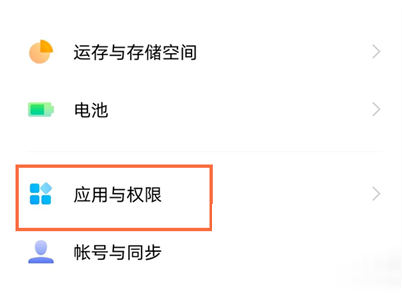
2. Gold points should be separated.
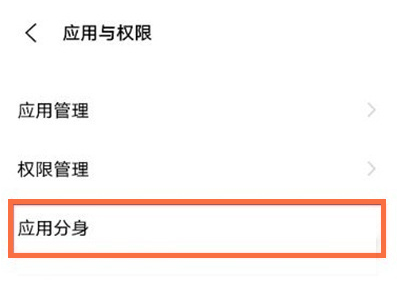
3. Select the app you want to separate and turn on the right switch.
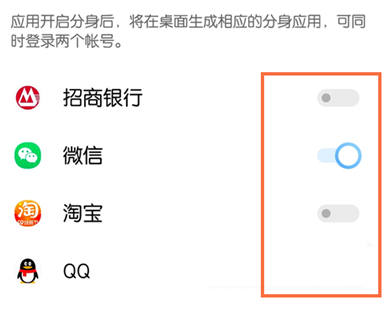
The split method of iQOO Neo7 racing version is relatively simple for most small partners. The steps are very simple. If you have relevant requirements to set, you can follow the above steps to set up. After the split, you can log in to two accounts at the same time.













