What about AirPods Pro2 with light voice in one ear
What kind of earphones do you use? Many users said that they use Apple's latest AirPods Pro 2. AirPods Pro 2 is a wireless headset released by Apple on September 8, 2022 at the 2022 Apple Autumn New Product Launch. But in the process of using it, we still encountered many questions, such as why the voice of AirPods Pro 2 is so light in one ear?

What about AirPods Pro2 with a light voice in one ear
In this case, the main reason is that the left and right balance of the headset is incorrect. You can change it in the phone settings
After connecting the headset and mobile phone, you can follow the following steps:
1. Open the phone settings in Apple
2. Open the auxiliary functions of the phone, as shown in the figure.
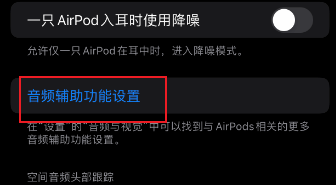
3. Drop down and click AirPods Pro2
4. Open audio accessibility settings
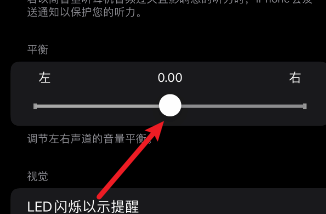
5. On the balance bar, drag the white dot
6. Drag the balance of la sound on the left and right sides according to the situation of the headset
Well, the relevant introduction has been introduced to you. If your AirPods Pro2 has a very light voice in one ear, you can operate according to the above introduction. It is mainly based on the specific sense of balance after you listen to it.












