IQOO Neo7 racing version icon size change method
The current mobile phone is about price performance. While its performance is good, its price should be reasonable. As a high-performance mobile phone, iQOO Neo7 racing version has a lot of love in all aspects. Now many children are considering whether to start a mobile phone, and many children have already started iQOO Neo7 racing version, but there are some things that need to be adjusted in details, For example, it is the method to change the icon size of iQOO Neo7 racing version.

iQOO Neo7 racing version icon size setting method
1. Open Settings, click Desktop, Lock Screen and Wallpaper.

2. Enter the desktop settings and click the icon fillet and size.
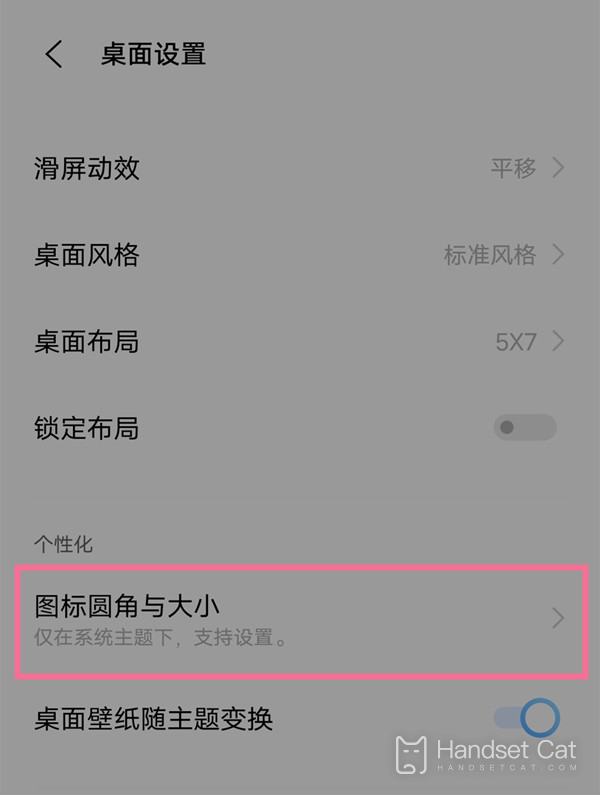
3. Slide left and right to set the icon style and size.

The iQOO Neo7 racing version icon size setting method has been introduced to you. Do you think the current mobile phone is really becoming more and more humanized, and many details have been taken into account by users. I hope this tutorial can give users some help.













