How to cancel the light when Xiaomi 13 fingerprint is unlocked
Xiaomi 13 can be said to be one of the most popular models among all models launched in the recent period. Many friends are attracted by the performance of this mobile phone bucket machine. Among them, many friends who bought Xiaomi's mobile phone for the first time do not know how to set or use many functions after they get them, Let's let Xiaobian introduce in detail the specific method of how to cancel the light of Xiaomi 13 fingerprint unlock!

How to cancel the light when Xiaomi 13 fingerprint is unlocked
1. Click [Wallpaper and Personalization] on the setting page.

2. Go to the page and find [Fingerprint Style].

3. Select fingerprint recognition effect [None] on the page.
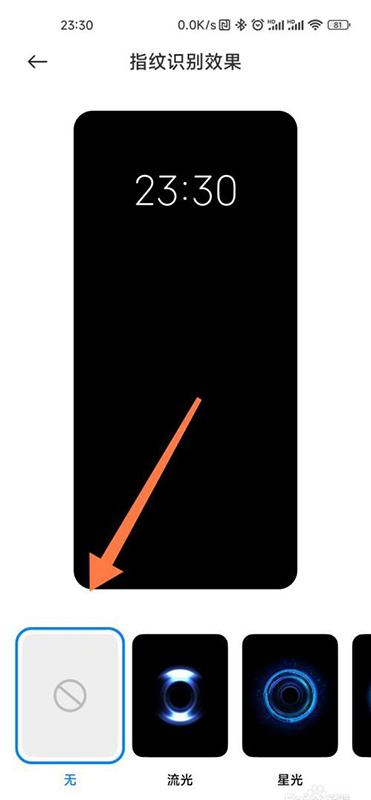
With the above three steps, you can easily cancel the light of Xiaomi 13's fingerprint unlock. If you are not satisfied with the current fingerprint unlock special effect, you can also choose to change different recognition animation. Please pick up your mobile phone and try it!













