How to close Xiaomi 13 security guard
Security guard or similar functions are one of the basic functions that many Android phones will choose by default, which can help users better protect their privacy and security, refuse to download some software that has not been certified, so as to reduce the risk of users' privacy disclosure, but sometimes it will affect normal use and operation in daily use, So how can I close this app on Xiaomi's latest Xiaomi 13 mobile phone?

How to turn off Xiaomi 13 security guard
1. Click the gear button in the notification bar and control center of Xiaomi mobile phone to open the setting center

2. In the drop-down interface of mobile phone system settings, find the [More Settings] option, and click to enter.

3. In more settings, continue to click and select Developer Options.
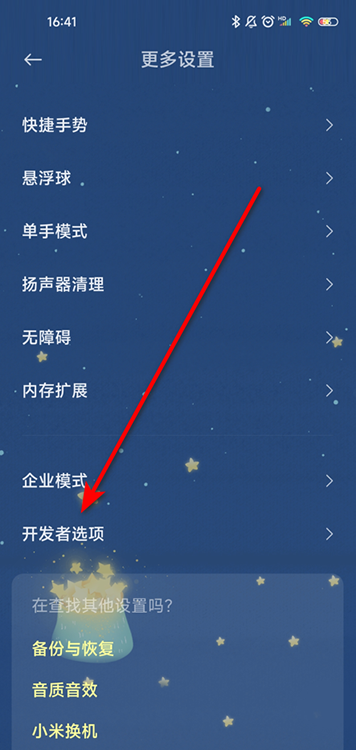
4. Select [Security guard mode] in developer settings, and turn off the following switches.

The above is the specific method of how to turn off the Xiaomi 13 security phone. Users can turn off the security guard normally by following the above four steps. However, after turning off this function, it is better to try to download the app from the app store or the official website!













