How to display real-time network speed in Glory 80 Pro Limited Edition
As a new machine, the Glory 80 Pro Three-body Limited Edition is not only very unique in design, but also has a lot of practical and interesting functions in software. However, most of them need to be manually opened by users to use, such as displaying real-time Internet speed. What are the specific operating steps on the Glory 80 Pro Three-body Limited Edition?

How does Glory 80 Pro Limited Edition display real-time internet speed? Glory 80 Pro Three-body Limited Edition Real-time Network Speed Display Tutorial
1. In the setting function of Glory 80 Pro Limited Edition, find [Display and Brightness] and enter;
2. Then you can see the required [More Display Settings] at the bottom of its function interface;

3. In more display settings, turn on the switch on the right side of [Display real-time network speed] to display real-time network speed on the screen.
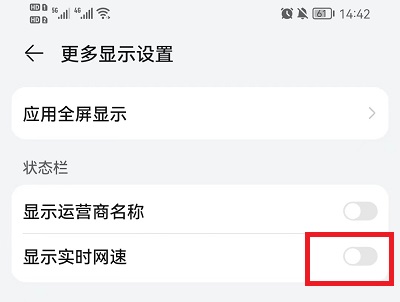
The above is the specific content about how to display the real-time network speed of the Glory 80 Pro Limited Edition. Users can easily observe the real-time network speed changes on the mobile phone by following the above operations step by step. In addition to the performance enhancement of the Snapdragon 8+flagship chip, the actual experience is quite good.












