Vivo S16e fingerprint payment setting method
Fingerprint payment is a function that many kids are using. But if you are a kid who just got a new mobile phone, the settings of fingerprint payment are still very strange. Fingerprint payment is very easy to use, fast and safe. So you can learn the relevant tutorial. The Vivo S16e fingerprint payment setting method is ready for you. If you need, you can learn it.

Vivo S16e fingerprint payment setting method

1. Open "WeChat"
2. Click "I"
3. Find "Payment" and click;

4. Click "..." in the upper right corner of the "Payment" interface
5. Turn on the "fingerprint payment" option;
6. Enter WeChat payment password in the "Verify payment password" interface
7. Verify the fingerprint entered in the mobile phone before;
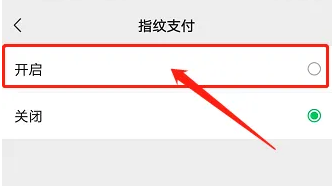
Note: To use this function for the first time, WeChat needs to bind a bank card.
The steps to bind a bank card via WeChat are as follows:
Open WeChat -- click "I" -- "Payment" -- find "wallet" and click, click "bank card" in the "wallet" interface, and click "add bank card" in the "bank card" interface
The above is the setting method of Vivo S16e fingerprint payment. With fingerprint payment, if you need to buy things outside, you will not be afraid of someone peeking at your password while waiting in line. I hope this article can help friends who have privacy requirements.













