How does Realme GT Neo5 enter developer mode
Now many mobile phone functions are hidden in the developer mode, so many small partners will choose to open the developer mode after purchasing a new phone to obtain more mobile phone permissions. Recently, the Realme GT Neo5 was officially released, and many partners are not sure how to enter the developer mode. Next, let's introduce it in detail.

How does RealmeGTNeo5 enter developer mode? RealmeGTNeo5 How to enter developer options
1. Open Realme GT Neo5, enter Settings, and select About Mobile

2. Click the version information to see the version number

3. Click the version number 5 to 10 times in succession
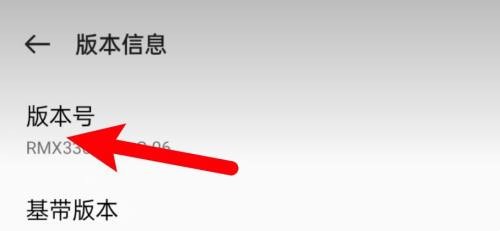
4. Return to the setup page to see the developer mode
Xiaobian has introduced the content of how Realme GT Neo5 enters the developer mode. If you want to know more about Realme GT Neo5, you can collect mobile cats, and there will be a lot of mobile phone information updated every day.












