Glory 80 Pro Three-body Limited Edition: How to turn on the anti-harassment function
As the rare customized model of Glory 80 Pro, the limited edition of Glory 80 Pro has attracted the attention of many users since it was officially launched. Although it is no different from the original 80 Pro in appearance, all kinds of careful design in the interior still attract many people to buy it. In order to make it easier for everyone to use it better, This time, the editor has brought you the relevant tutorial of the Glory 80 Pro Three-body Limited Edition to set up the call anti-harassment function. I hope it can help you.

How do I turn on the anti-harassment function of the Glory 80 Pro three-body limited edition? Glory 80 Pro Three-body Limited Edition Calling Anti-disturbance Function Setting Tutorial
1. Open the limited edition of Glory 80 Pro, and click the phone butler button.

2. Click the harassment interception button.
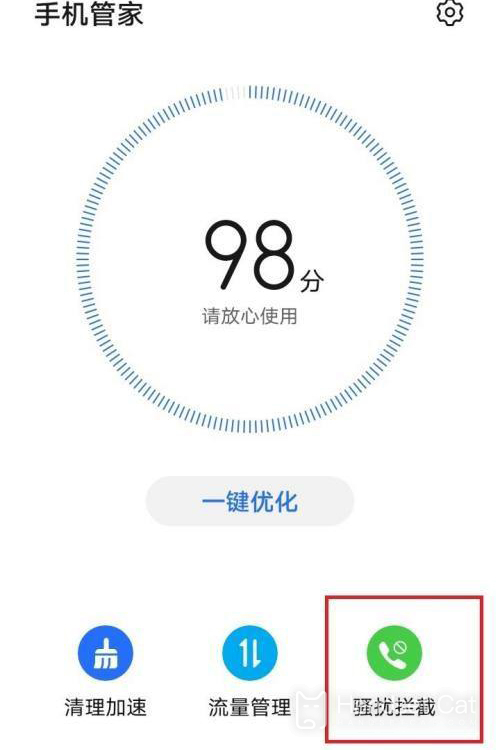
3. Click the Block Rules button.
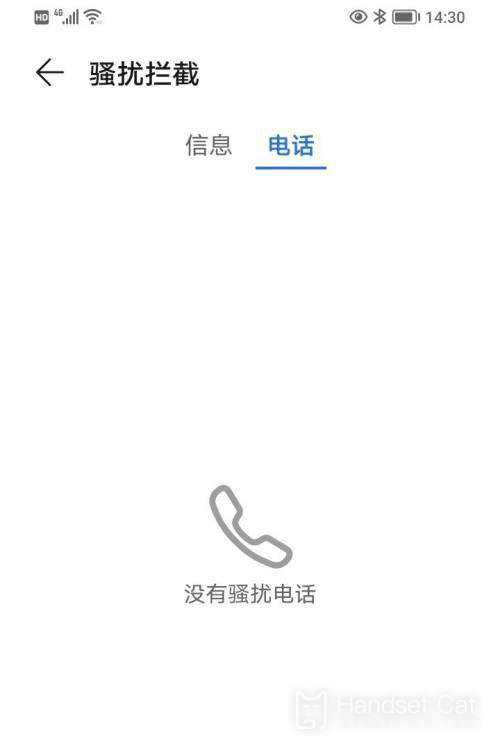
4. Click the phone blocking rule option.

5. Finally, mark the phone type to be blocked on the page.

The above article has made it clear about how to enable the call prevention function of Glory 80 Pro Limited Edition. Now we are in the era of big data, and many of our information is inadvertently leaked, so it is necessary to set up some corresponding interceptions.












