HONOR X30 Max Access Card Setting Tutorial
Many users forget to bring the access card when they go out, so they will consider putting the access card into their mobile phones. However, due to the different NFC settings of different mobile phones, many users do not know how to operate. Today, I will introduce the access card setting method for this HONOR X30 Max mobile phone, and see where to open this NFC setting function.

Glory X30MaxNFC Access Control Setting Tutorial
Enter the wallet app of Glory mobile phone and click to enter the card bag function.

Click the plus sign in the upper right corner, and then select the access card.

Then select the simulated physical access card.

Put the access card on the back of the phone, and the system will automatically read and copy the access card.
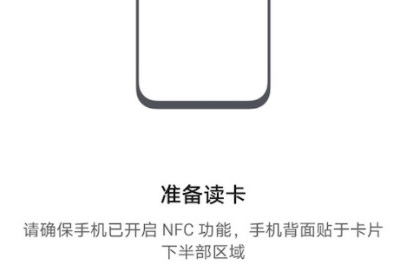
After the copy is successful, the new simulated access card will be displayed on the interface.

The above is the specific operation of HONOR X30 Max to set the access card through NFC. It is also an operation that is often used in daily life. Therefore, the models of Glory series also maintain the same operation method. As long as you buy a Glory phone, you can set it according to the above tutorial.













