AirPods Pro2 connection record query tutorial
AirPods Pro2 is a very good headset. Among the alternative lists of many children, the sound quality of wireless headphones is also gradually rolling up. In terms of sound quality and noise reduction, it can be said that it is the most important. Many children have been using it for more than half a year, but in the process of using it, we want to see the connection record of the headset, but we do not know the specific query method, Let's introduce the relevant steps in detail.

AirPods Pro2 Connection Record Query Tutorial
1. Open phone settings
2. Click Health
3. Select data access rights and device options in health settings.

4. Click on mobile device
5. Click the device name at the bottom
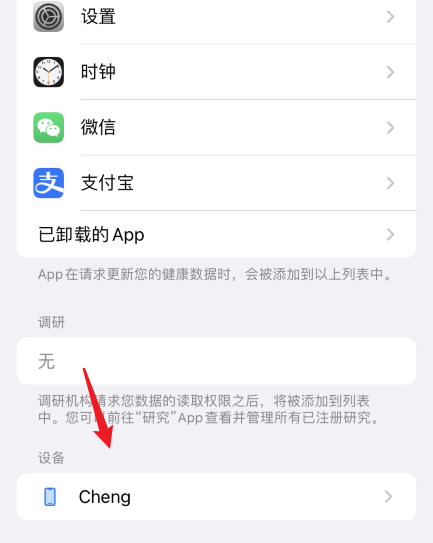
6. Tap the headset volume
7. Select the headset volume option below.

8. Select decibel data
9. Click the recorded decibel data.

10. View connection records
11. You can view the connection record below the start time.
The AirPods Pro2 connection record query tutorial has been introduced to you and can be queried. However, it is common for you to personalize your headset now. Basically, there will be no connection to other handsets, unless it is connected by mistake. So if you need it, you can follow the above instructions.












