How to set automatic rejection of incoming calls for Glory 80 Pro Three-body Limited Edition
Smart phones have been developed from the past to the present. In addition to their increasingly strong hardware performance, they also have more practical functions in software. They can provide a lot of help in all aspects of our daily life. For example, the automatic rejection of incoming calls. This small edit brings you the relevant tutorials in this regard of the Glory 80 Pro Three-body Limited Edition to help you better play with this phone.

How do I turn on automatic rejection of incoming calls for Glory 80 Pro Limited Edition? Glory 80 Pro Three-body Limited Edition Automatic Call Rejection Settings Tutorial
1. Open the Glory 80 Pro Tribody Limited Edition Phone App, click the three points in the upper right corner, and select the harassment interception option.
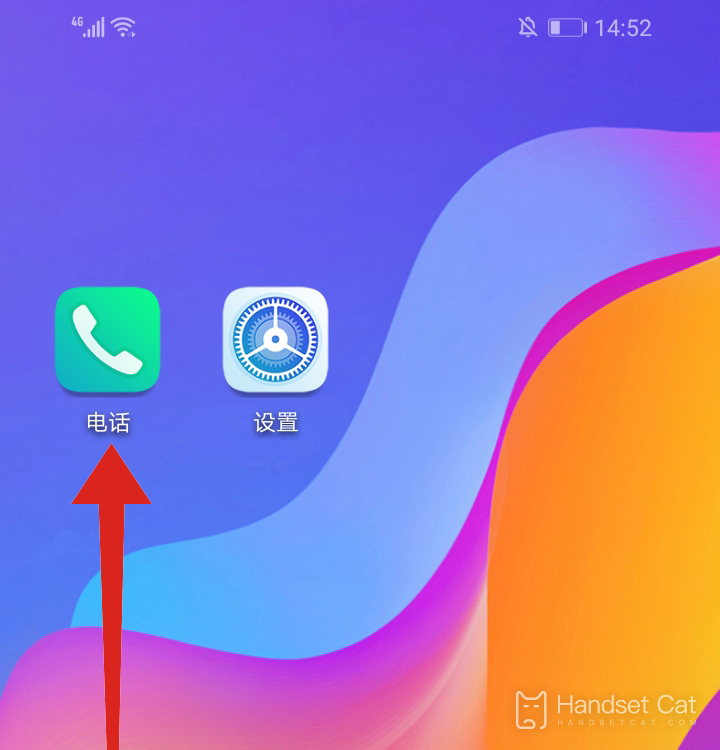
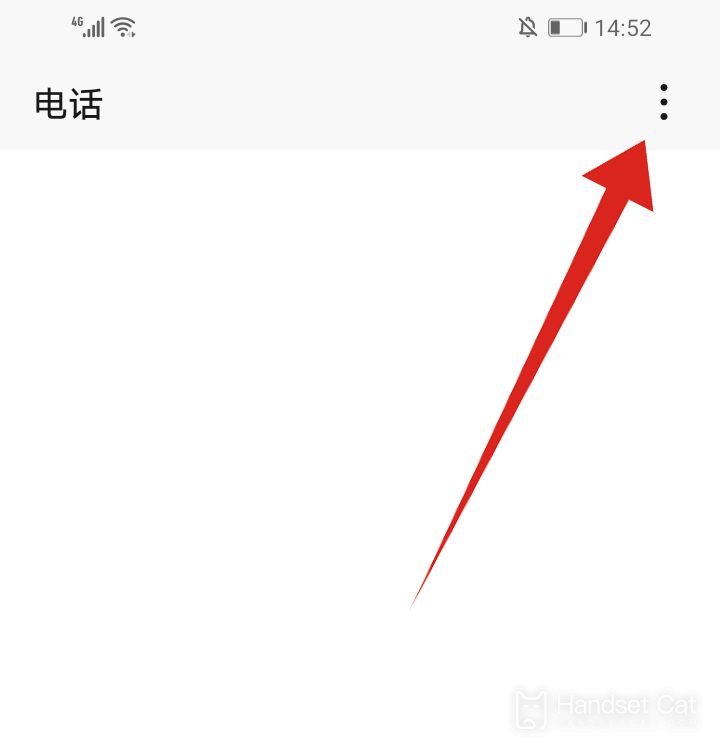

2. Click the phone blocking rule and open the button on the right of blocking all incoming calls.


It can be seen that it is very simple to set up automatic rejection of incoming calls on the Glory 80 Pro Limited Edition. Although this is a customized model, there is no change in most operations. Interested partners can try it on their own.












